Loading
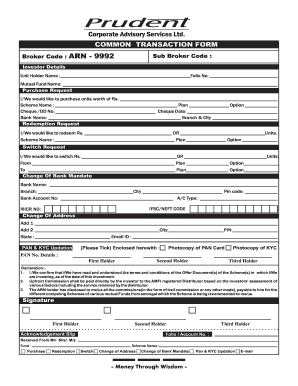
Get Common Transaction Form 2020-2026
How it works
-
Open form follow the instructions
-
Easily sign the form with your finger
-
Send filled & signed form or save
How to fill out the Common Transaction Form online
Filling out the Common Transaction Form is an essential step for managing your mutual fund transactions effectively. This guide provides clear and comprehensive instructions to help you complete the form online with confidence.
Follow the steps to successfully fill out the Common Transaction Form.
- Click ‘Get Form’ button to obtain the form and open it in the editor.
- In the 'Investor Details' section, enter your unit holder name and folio number accurately to identify your account.
- Specify the mutual fund name you wish to transact with clearly to avoid any confusion.
- For a purchase request, fill in the amount you would like to invest in the provided field. Don't forget to select the scheme name, plan, and option from the corresponding drop-down menus.
- If you are making a redemption request, indicate either the amount you wish to redeem or the number of units to switch. Make sure to also fill in the scheme name, plan, and option fields.
- For a switch request, provide the amount or units to switch, selecting the original scheme from which you are transferring and the new scheme details.
- In the 'Change of Bank Mandate' section, provide your new bank details including the bank name, branch, city, account number, and account type.
- If changing your address, complete both address lines and ensure that the city, pin code, state, and email ID are correctly entered.
- For PAN and KYC updation, tick the appropriate boxes to indicate the enclosed photocopies of the required documents and include the PAN number details as requested.
- Finally, review the declaration to confirm you understand the terms and sign where required to complete your submission.
- Once all sections are completed, you can save changes, download the filled form, print it for your records, or share it as needed.
Start filling out your Common Transaction Form online today for efficient management of your mutual fund investments.
You can get your mutual fund transaction statement by logging into your investment account or by requesting one from your fund manager. Most providers offer statements through their online platforms, giving you quick and easy access to your transaction history. If you want to ensure all aspects of your investments are well documented, a common transaction form can be a helpful tool.
Industry-leading security and compliance
US Legal Forms protects your data by complying with industry-specific security standards.
-
In businnes since 199725+ years providing professional legal documents.
-
Accredited businessGuarantees that a business meets BBB accreditation standards in the US and Canada.
-
Secured by BraintreeValidated Level 1 PCI DSS compliant payment gateway that accepts most major credit and debit card brands from across the globe.


