Loading
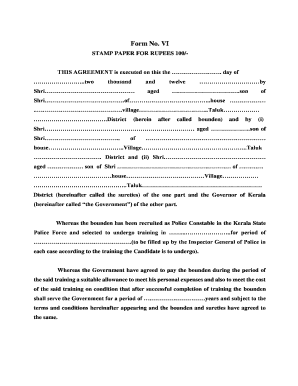
Get Form No. Vi - Kerala Police Academy 2020-2025
How it works
-
Open form follow the instructions
-
Easily sign the form with your finger
-
Send filled & signed form or save
How to fill out the Form No. VI - Kerala Police Academy online
Filling out Form No. VI is an essential step for individuals recruited as police constables in Kerala. This guide will provide you with clear, step-by-step instructions on how to effectively complete the form online, ensuring that you understand each component and requirement.
Follow the steps to fill out the Form No. VI online:
- Press the ‘Get Form’ button to access the document and open it for editing.
- Begin by filling in the date at the top of the form. Specify the day, month, and year accurately.
- Provide your name in the designated field, ensuring it matches your official identification.
- Input your age and the name of your father or guardian in the respective sections. This information is crucial for identification.
- Fill in the address fields, including house number, village, taluk, and district. Verify that all details are correct.
- In the part specifying the training program, you should leave it blank for the Inspector General of Police to fill in later.
- Indicate the period for which you are agreeing to serve the Government after completing training. This will typically be five years unless stated otherwise.
- Complete the financial details regarding the allowance you will receive during training, ensuring accuracy in amounts.
- Read the terms and conditions carefully and acknowledge them by providing your signature in the designated area.
- Finally, review the entire form for accuracy. Save your changes and prepare to download, print, or share the completed form as necessary.
Complete your documents online to ensure a smooth application process.
Excise constables in Kerala usually earn a salary similar to regular police constables, generally ranging from $300 to $500 monthly. Exact salaries can vary based on specific roles and units within the excise department. Reviewing the requirements of the Form No. VI - Kerala Police Academy can provide you with insights into a rewarding career as an excise constable.
Industry-leading security and compliance
US Legal Forms protects your data by complying with industry-specific security standards.
-
In businnes since 199725+ years providing professional legal documents.
-
Accredited businessGuarantees that a business meets BBB accreditation standards in the US and Canada.
-
Secured by BraintreeValidated Level 1 PCI DSS compliant payment gateway that accepts most major credit and debit card brands from across the globe.


