Loading
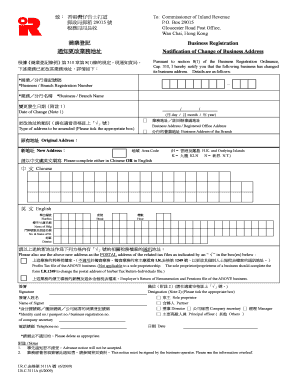
Get Irc3110a 2020-2026
How it works
-
Open form follow the instructions
-
Easily sign the form with your finger
-
Send filled & signed form or save
How to fill out the Irc3110a online
Filling out the Irc3110a form online can be straightforward if you follow the proper guidelines. This comprehensive guide provides step-by-step instructions to ensure you complete the form accurately and effectively.
Follow the steps to fill out the Irc3110a form correctly.
- Click 'Get Form' button to obtain the form and open it in the editor.
- In the first section, enter the business or branch registration number. This is essential for identifying your business records.
- Next, fill out the business or branch name. Make sure the name is spelled correctly to avoid any discrepancies.
- Provide the date of change using the specified format (day/month/year) to indicate when the address update will take effect.
- Select the type of address to be amended by ticking the appropriate box, indicating whether it is the business address or registered office address.
- In the original address section, enter the previous business address accurately.
- In the new address section, provide the complete new business address, including the area code.
- Indicate whether the new address should also be used for related tax files by ticking the corresponding boxes.
- Sign the form where indicated, and select your designation by ticking the appropriate box.
- Fill in your name and the required identification number in the designated spaces.
- After completing the form, review all entries for accuracy. You can save changes, download, print, or share the form for submission.
Take the next step in managing your business registration by completing the Irc3110a form online.
Doing a reimbursement form involves careful documentation of your expenses. Start by listing your information followed by a chronological list of expenses, including relevant dates and amounts. Attach all receipts to justify your claims. For clarity and guidance, consider using the Irc3110a as a reference for a successful submission.
Industry-leading security and compliance
US Legal Forms protects your data by complying with industry-specific security standards.
-
In businnes since 199725+ years providing professional legal documents.
-
Accredited businessGuarantees that a business meets BBB accreditation standards in the US and Canada.
-
Secured by BraintreeValidated Level 1 PCI DSS compliant payment gateway that accepts most major credit and debit card brands from across the globe.


