Loading
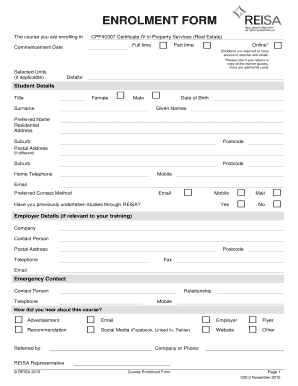
Get Reisa Forms 2020-2026
How it works
-
Open form follow the instructions
-
Easily sign the form with your finger
-
Send filled & signed form or save
How to fill out the Reisa Forms online
Filling out the Reisa Forms online is a straightforward process that enables you to enroll in courses with ease. This guide will provide you with clear steps to complete the form, ensuring you provide all necessary information accurately.
Follow the steps to fill out the Reisa Forms online effectively.
- Press the ‘Get Form’ button to access the online form and open it for editing.
- Choose the course you are enrolling in by selecting the appropriate option for full-time or part-time. You can also choose online as your mode of study.
- Enter your personal details in the 'Student Details' section. This includes title, surname, given names, preferred name, and date of birth, along with residential and postal addresses.
- Indicate your preferred contact method by selecting either email or mobile, and provide your contact information including home telephone and mobile number.
- Answer questions regarding your previous studies at REISA, your employer details if relevant, and provide an emergency contact with their relationship to you.
- Respond to how you heard about the course by ticking the relevant options, such as advertisement, recommendation, social media, or other sources.
- Complete the mandatory statistical information as required by AVETMISS standards, including questions about your background and education.
- Fill out the education details, including your current school status and highest completed school level. Provide details about your last year at school.
- Indicate your current employment status and whether you have permanent residence in Australia.
- Answer questions regarding your language proficiency and literacy assistance needs, if applicable.
- If relevant, provide information about any disabilities and whether you will require special assistance.
- Indicate whether you wish to apply for Recognition of Prior Learning (RPL) or Credit Transfer, and provide additional details if so.
- Complete the traineeship details if applicable, and note all course requirements to undertake your selected course.
- Fill in the course fees section, ensuring you acknowledge the non-refundable deposit and any payment options.
- Provide your Unique Student Identifier (USI) information, and check whether you authorize REISA to apply for it on your behalf.
- Review the student declaration section, ensuring all information is accurate, and then sign the form. If under 18, a parent or guardian must also sign.
- Once you have completed all sections, save your changes, and you may choose to download, print, or share the form as needed.
Begin filling out your Reisa Forms online today to secure your enrollment!
The real estate governing body of South Australia is the Real Estate Institute of South Australia, commonly referred to as REISA. This organization oversees industry standards, education, and compliance. By staying connected with REISA through their resources, including Reisa Forms, you will be well-informed about legal requirements in property transactions. This foundation can make your experience in real estate much smoother.
Industry-leading security and compliance
US Legal Forms protects your data by complying with industry-specific security standards.
-
In businnes since 199725+ years providing professional legal documents.
-
Accredited businessGuarantees that a business meets BBB accreditation standards in the US and Canada.
-
Secured by BraintreeValidated Level 1 PCI DSS compliant payment gateway that accepts most major credit and debit card brands from across the globe.


