Loading
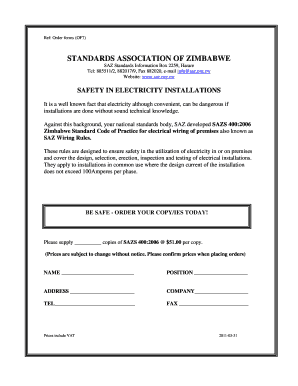
Get Saz Electrical Regulations Pdf 2020-2025
How it works
-
Open form follow the instructions
-
Easily sign the form with your finger
-
Send filled & signed form or save
How to fill out the Saz Electrical Regulations Pdf online
Filling out the Saz Electrical Regulations Pdf is essential for ensuring compliance with electrical safety standards in Zimbabwe. This guide provides step-by-step instructions to help users complete the form accurately and efficiently.
Follow the steps to fill out the Saz Electrical Regulations Pdf.
- Click ‘Get Form’ button to obtain the form and open it in the editor.
- In the first section, specify the number of copies you wish to order by filling in the blank field next to 'Please supply __________ copies of SAZS 400:2006 @ $51.00 per copy.'
- Provide your name in the designated field labeled 'NAME ___________________________.'
- Indicate your position within the organization by completing the field 'POSITION ____________________.'
- Fill in your address in the section marked 'ADDRESS ________________________.'
- Enter the name of your company in the field labeled 'COMPANY____________________.'
- Provide your telephone number in the field 'TEL______________________________.'
- Complete the fax number field with 'FAX __________________________.'
- Review all information entered for accuracy and completeness before saving the document.
- Save changes, and then download, print, or share the form as needed.
Complete your forms online to ensure compliance with electrical safety standards.
The 18th Edition Wiring Regulations are the latest update of the requirements for Electrical Installations. The first edition was published in 1882.
Industry-leading security and compliance
US Legal Forms protects your data by complying with industry-specific security standards.
-
In businnes since 199725+ years providing professional legal documents.
-
Accredited businessGuarantees that a business meets BBB accreditation standards in the US and Canada.
-
Secured by BraintreeValidated Level 1 PCI DSS compliant payment gateway that accepts most major credit and debit card brands from across the globe.


