Loading
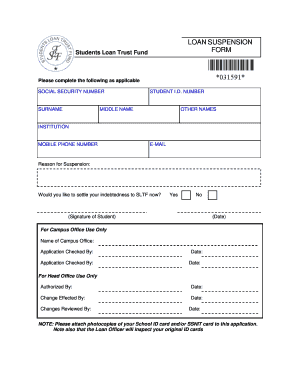
Get Sltf Form 2020-2026
How it works
-
Open form follow the instructions
-
Easily sign the form with your finger
-
Send filled & signed form or save
How to fill out the Sltf Form online
Filling out the Sltf Form is an essential step for students seeking a loan suspension. This guide will help you complete the form accurately and efficiently.
Follow the steps to successfully complete the Sltf Form
- Click the ‘Get Form’ button to access the form and open it for editing.
- Begin by entering your social security number in the designated field to verify your identity.
- Fill in your surname in the appropriate section followed by your middle name and any other names you may have.
- Provide your student ID number, which is crucial for maintaining accurate records.
- Enter the name of your institution to indicate where you are currently enrolled.
- Input your mobile phone number and email address for communication purposes.
- In the reason for suspension section, clearly state the reason for your loan suspension request.
- Indicate whether you would like to settle your indebtedness to SLTF now by selecting 'Yes' or 'No.'
- Sign the form where indicated to confirm that the information provided is accurate.
- Date the application to ensure proper processing timelines.
- Attach photocopies of your School ID card and/or SSNIT card to support your application as required.
- Review all the information provided to ensure accuracy before finalizing your submission.
- Once you have completed all sections, you can save your changes, download the form, print it, or share it as needed.
Complete your Sltf Form online today for efficient processing!
Logging into the SLTF platform is a straightforward process. First, navigate to the official SLTF website and locate the login section. Enter your registered email and password; you will then have access to your account. If you encounter any issues, consider checking the online help section or utilizing the SLTF Form for assistance.
Industry-leading security and compliance
US Legal Forms protects your data by complying with industry-specific security standards.
-
In businnes since 199725+ years providing professional legal documents.
-
Accredited businessGuarantees that a business meets BBB accreditation standards in the US and Canada.
-
Secured by BraintreeValidated Level 1 PCI DSS compliant payment gateway that accepts most major credit and debit card brands from across the globe.


