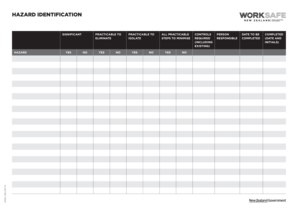
Get Hazard Identification Form - Businessgovtnz 2020-2025
How it works
-
Open form follow the instructions
-
Easily sign the form with your finger
-
Send filled & signed form or save
How to fill out the Hazard Identification Form - Businessgovtnz online
Filling out the Hazard Identification Form online is an essential process for ensuring workplace safety. This guide will provide you with clear and detailed instructions to help you complete the form accurately and efficiently.
Follow the steps to complete the Hazard Identification Form.
- Press the ‘Get Form’ button to access the form and open it for editing.
- Begin by identifying if there is a hazard present. For each potential hazard, select 'yes' or 'no' in the relevant section for whether it is practicable to eliminate the hazard.
- If elimination is not practicable, move on to the isolation section. Again, indicate 'yes' or 'no' regarding the practicability of isolating the hazard.
- Next, evaluate all practicable steps to minimize the hazard. Select 'yes' or 'no' to confirm the measures that can be taken.
- List the controls required to manage the hazards, including any existing controls that are in place. Provide clear descriptions for clarity.
- Designate a person responsible for implementing the controls. This should be a person who can take effective action and ensure compliance.
- Specify the date by which the recommended actions should be completed. This helps in tracking the progress of hazard management.
- Finally, once all sections are filled, indicate the completion of the tasks by entering the date and initials of the person completing the form.
- After completing the form, you can save changes, download, print, or share the document as needed.
Take the next step towards safety and complete your Hazard Identification Form online today.
Conducting hazard identification begins with clearly defining the scope of your assessment. Compile data from various sources such as incident reports, employee feedback, and safety audits. The Hazard Identification Form - Businessgovtnz can guide you in systematically documenting your findings, ensuring all potential hazards are recorded. Regularly revisit this form to update and maintain accurate information as conditions evolve.
Industry-leading security and compliance
-
In businnes since 199725+ years providing professional legal documents.
-
Accredited businessGuarantees that a business meets BBB accreditation standards in the US and Canada.
-
Secured by BraintreeValidated Level 1 PCI DSS compliant payment gateway that accepts most major credit and debit card brands from across the globe.


