Loading
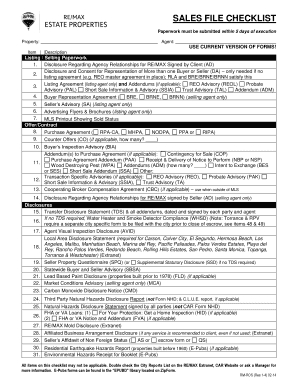
Get Sales File Checklist
How it works
-
Open form follow the instructions
-
Easily sign the form with your finger
-
Send filled & signed form or save
How to fill out the Sales File Checklist online
Completing the Sales File Checklist online is an essential process for ensuring that all necessary paperwork is compiled efficiently and accurately. This guide will provide step-by-step instructions to assist you in filling out the form thoroughly.
Follow the steps to complete the Sales File Checklist online.
- Click ‘Get Form’ button to access the Sales File Checklist and open it in your online editor.
- Begin by entering the property details at the top of the form, including the property address and agent information. Ensure accuracy to avoid issues later.
- Proceed to fill out the listing/selling paperwork section. Review each item listed, such as the disclosure regarding agency relationships, listing agreements, and advisories, confirming that all applicable items are included.
- In the offer/contract section, input details regarding the purchase agreement, any counteroffers, and buyer’s inspection advisories. Make sure to indicate if additional addendums are necessary.
- Fill out the escrow documents section carefully. Record all necessary instructions and receipts, ensuring that the information is precise and complete.
- Complete the reports section by including any relevant inspection reports and acknowledgments, checking for any additional city-specific requirements.
- Address the repairs/contingencies and closing/cancellation documents by entering all pertinent details and confirming the completeness of each item.
- Finally, review the entire checklist to ensure that all items are marked and completed. Save your changes, download a copy, or print the form for your records.
Start completing your Sales File Checklist online today to ensure you have all documentation in order for a smooth transaction.
A sales contract typically includes the names of the parties involved, details of the product or service, payment terms, delivery dates, and conditions for termination or cancellation. This information ensures clarity and legal protection for both parties. A well-prepared Sales File Checklist can guide you through drafting a comprehensive sales contract.
Industry-leading security and compliance
US Legal Forms protects your data by complying with industry-specific security standards.
-
In businnes since 199725+ years providing professional legal documents.
-
Accredited businessGuarantees that a business meets BBB accreditation standards in the US and Canada.
-
Secured by BraintreeValidated Level 1 PCI DSS compliant payment gateway that accepts most major credit and debit card brands from across the globe.


