Loading
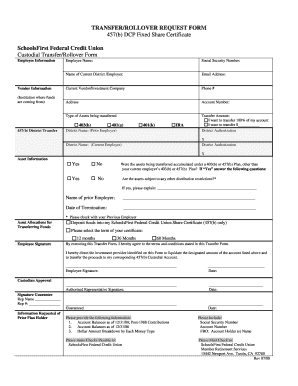
Get Schoolsfirst Direct Deposit Form
How it works
-
Open form follow the instructions
-
Easily sign the form with your finger
-
Send filled & signed form or save
How to fill out the Schoolsfirst Direct Deposit Form online
Filling out the Schoolsfirst Direct Deposit Form online can seem challenging, but with the right guidance, you can complete it easily. This comprehensive guide breaks down each section of the form, ensuring you understand what information is required.
Follow the steps to successfully complete the form online.
- Click ‘Get Form’ button to obtain the template and access it in your preferred editor.
- Enter your personal information, including your name and Social Security number, in the designated fields. Ensure the accuracy of your information to avoid any delays in processing.
- Provide the name of your current district or employer, along with their contact email address to facilitate communication if necessary.
- Fill in the vendor information, including the current investment company or vendor from which funds are being transferred. Include their phone number and address as well.
- Specify your account number and the type of assets being transferred. Indicate whether you wish to transfer 100% of your account or a specific dollar amount.
- Complete the section for district authorization, which requires the name of your current employer and the necessary signature.
- In the employee information section, select the applicable type of transfer (such as 403(b), 457(b), etc.) and answer any asset-related questions.
- Provide necessary details about prior employers if applicable, including any distribution restrictions related to the assets being transferred.
- Indicate your desired deposit option by selecting the term for your SchoolsFirst Federal Credit Union Share Certificate.
- Sign and date the form where indicated to authorize the transfer and acknowledge your agreement to the terms outlined.
- Finally, review the entire form for accuracy before saving your changes. You can then download, print, or share the form as needed.
Complete your Schoolsfirst Direct Deposit Form online today to ensure a seamless transfer process.
Completing the direct deposit authorization form, such as the Schoolsfirst Direct Deposit Form, is straightforward. Ensure you input your personal information accurately, including your name, address, bank details, and signature. Double-check all entries before submitting the form to avoid processing delays.
Industry-leading security and compliance
US Legal Forms protects your data by complying with industry-specific security standards.
-
In businnes since 199725+ years providing professional legal documents.
-
Accredited businessGuarantees that a business meets BBB accreditation standards in the US and Canada.
-
Secured by BraintreeValidated Level 1 PCI DSS compliant payment gateway that accepts most major credit and debit card brands from across the globe.


