Loading
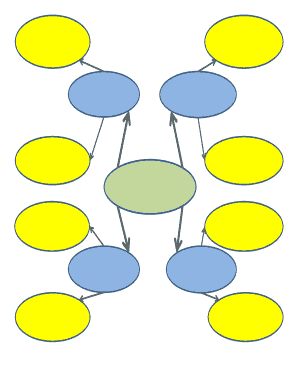
Get Concept Map A Blank Concept Map For Brainstorming 2020-2025
How it works
-
Open form follow the instructions
-
Easily sign the form with your finger
-
Send filled & signed form or save
How to fill out the Concept Map A Blank Concept Map For Brainstorming online
This guide provides a clear and supportive approach to filling out the Concept Map A Blank Concept Map For Brainstorming online. Whether you are brainstorming ideas or organizing thoughts, this concept map can assist you in visualizing relationships and connections.
Follow the steps to effectively complete your concept map.
- Click ‘Get Form’ button to obtain the form and open it in the editor.
- Begin by identifying the central topic of your concept map. In the center section, write the main idea or question that you wish to explore.
- Next, create branches from the central topic to denote different aspects or subtopics related to the main idea. Each branch should clearly label its subject to provide clarity.
- For each subtopic, add additional branches or connections. This allows you to explore more specific ideas or details related to the subtopic.
- Take advantage of visual elements like colors and shapes to differentiate between various categories or themes. This can make your map more visually engaging and easier to navigate.
- Review your completed concept map for clarity and coherence. Ensure that all connections are logical and that the layout effectively conveys your thoughts.
- Once you are satisfied with your concept map, save changes. You may also choose to download, print, or share the completed map.
Start creating your concept map online today to enhance your brainstorming process.
To explain your concept map, first describe the central idea and then discuss the connections you've made with related concepts. Highlight how each part contributes to the main theme and enhances understanding. A well-structured blank concept map for brainstorming will make your explanation more engaging and easier for your audience to grasp.
Industry-leading security and compliance
US Legal Forms protects your data by complying with industry-specific security standards.
-
In businnes since 199725+ years providing professional legal documents.
-
Accredited businessGuarantees that a business meets BBB accreditation standards in the US and Canada.
-
Secured by BraintreeValidated Level 1 PCI DSS compliant payment gateway that accepts most major credit and debit card brands from across the globe.


