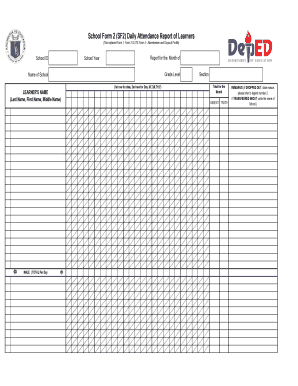
Get Deped Form 2 2020-2026
How it works
-
Open form follow the instructions
-
Easily sign the form with your finger
-
Send filled & signed form or save
How to fill out the Deped Form 2 online
Deped Form 2 serves as an essential document for tracking daily attendance of learners in schools. This guide offers a step-by-step approach to effectively fill out this form online, ensuring accurate reporting of student attendance.
Follow the steps to fill out the Deped Form 2 online.
- Click the ‘Get Form’ button to obtain the form and open it in your preferred online editor.
- Begin by entering the School ID and School Year at the top of the form. Ensure that these details are accurate for proper record-keeping.
- In the 'Report for the Month' field, specify the month that the attendance report corresponds to. Include the Grade Level and Name of School in the designated areas, ensuring all information is current.
- For each learner, fill in their full name (Last Name, First Name, Middle Name) in the provided section under 'Learner's Name'. Follow this by marking their daily attendance, indicating whether they were absent or tardy.
- Use the grid provided to record dates and corresponding days of the week (M, T, W, TH, F) for tracking attendance. Ensure that you mark attendance for all days accurately.
- Include remarks for learners who have dropped out or transferred in/out, providing necessary details such as the reason for dropout and the name of the school for transfers.
- Complete the fields for 'Total for the Month’ by calculating the overall attendance of each learner as indicated in the guidelines provided. Pay attention to the attendance codes specified in the form.
- After entering all required information, review the form carefully for accuracy. Make any necessary adjustments.
- Finally, save your changes, and you can choose to download, print, or share the completed form as needed.
Start completing the Deped Form 2 online today for accurate attendance tracking.
Key Stage 2 in the DepEd system refers to a specific segment of the Basic Education Curriculum that covers grades 4 to 6. This stage focuses on developing students' analytical and critical thinking skills as they transition from primary to intermediate education. Understanding Key Stage 2's framework helps educators tailor their teaching strategies accordingly, ensuring that students receive comprehensive instruction that aligns with standards.
Industry-leading security and compliance
-
In businnes since 199725+ years providing professional legal documents.
-
Accredited businessGuarantees that a business meets BBB accreditation standards in the US and Canada.
-
Secured by BraintreeValidated Level 1 PCI DSS compliant payment gateway that accepts most major credit and debit card brands from across the globe.


