Loading
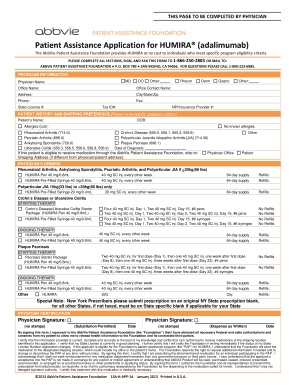
Get Enrollment Form Pdf
How it works
-
Open form follow the instructions
-
Easily sign the form with your finger
-
Send filled & signed form or save
How to fill out the Enrollment Form Pdf online
This guide provides clear instructions on completing the Enrollment Form Pdf for the AbbVie Patient Assistance Program. Whether you are a patient or a healthcare provider, these step-by-step directions will help you submit the form accurately and efficiently.
Follow the steps to complete the Enrollment Form Pdf online.
- Press the ‘Get Form’ button to access the Enrollment Form Pdf and open it in your preferred PDF editor.
- Fill out the patient information section including the patient's name, date of birth, address, and phone numbers. Be sure to include no P.O. Box addresses where indicated.
- In the insurance information section, indicate whether the patient has insurance. If they do, provide the necessary insurance details, including policy numbers and coverage information.
- Provide household income details in the financial information section. Include current income and documentation like tax returns or pay stubs if applicable.
- Ensure that the physician section is filled out completely, including the physician's name, contact information, and appropriate signatures.
- Add details regarding other medications the patient might be taking and any allergies if applicable.
- For the patient certification, ensure it is filled out and signed by the patient. If the patient is unable to sign, a personal representative may sign with the required relationship information.
- Once all sections are completed, review the document to ensure all information is accurate. Save the changes before proceeding.
- Download, print, or share the completed Enrollment Form Pdf as required for submission by fax or mail.
Complete your Enrollment Form Pdf online today to access vital assistance.
If the document is in PDF format, you can utilize various tools to fill out the Enrollment Form Pdf efficiently. You may choose a fillable version if available, or opt for software that enables text input in secured PDFs. Ensure you save your completed form to avoid losing your entries.
Industry-leading security and compliance
US Legal Forms protects your data by complying with industry-specific security standards.
-
In businnes since 199725+ years providing professional legal documents.
-
Accredited businessGuarantees that a business meets BBB accreditation standards in the US and Canada.
-
Secured by BraintreeValidated Level 1 PCI DSS compliant payment gateway that accepts most major credit and debit card brands from across the globe.


