Loading
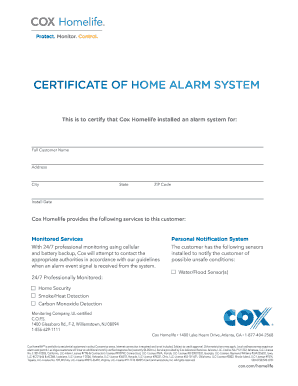
Get Certificate Of Home Alarm System - Cox Communications 2020-2025
How it works
-
Open form follow the instructions
-
Easily sign the form with your finger
-
Send filled & signed form or save
How to fill out the CERTIFICATE OF HOME ALARM SYSTEM - Cox Communications online
Filling out the CERTIFICATE OF HOME ALARM SYSTEM provided by Cox Communications is essential for documenting your home alarm installation. This guide will navigate you through each section of the form to ensure you complete it accurately and efficiently.
Follow the steps to fill out the form accurately.
- Click ‘Get Form’ button to obtain the form and open it in your preferred document editor.
- Begin by entering the full customer name in the designated field. Ensure the name is spelled correctly for official records.
- Next, fill in the address by providing the street address, followed by the city, state, and ZIP code in the appropriate fields.
- Indicate the installation date of the alarm system. Use the format specified, if applicable, to maintain consistency.
- In the section regarding services provided, confirm the services you have received from Cox Homelife. This includes monitored services and details of the personal notification system.
- List the sensors installed in your system, including water/flood sensors, smoke/heat detection, and carbon monoxide detection.
- Review all the information entered to ensure accuracy. Corrections should be made at this stage to avoid future inconveniences.
- Finally, save your changes. You can download, print, or share the completed form as necessary for your records.
Complete your forms online to keep your home secure!
Yes, Cox offers a home security solution that includes a range of services like monitoring, alarms, and video surveillance. Their security systems are designed to provide peace of mind for you and your family. With a CERTIFICATE OF HOME ALARM SYSTEM - Cox Communications, you can enhance your security with confidence.
Industry-leading security and compliance
US Legal Forms protects your data by complying with industry-specific security standards.
-
In businnes since 199725+ years providing professional legal documents.
-
Accredited businessGuarantees that a business meets BBB accreditation standards in the US and Canada.
-
Secured by BraintreeValidated Level 1 PCI DSS compliant payment gateway that accepts most major credit and debit card brands from across the globe.


