Loading
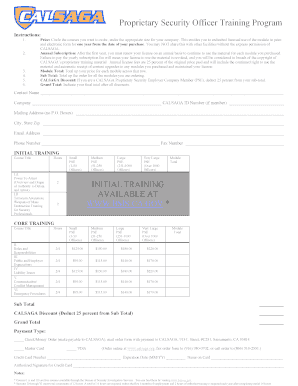
Get Calsaga Answer Key
How it works
-
Open form follow the instructions
-
Easily sign the form with your finger
-
Send filled & signed form or save
How to fill out the Calsaga Answer Key online
Filling out the Calsaga Answer Key is essential for ensuring that your training needs and compliance are met. This guide provides clear and concise steps to help you navigate and complete the form online with confidence.
Follow the steps to complete the Calsaga Answer Key online.
- Click ‘Get Form’ button to access the Calsaga Answer Key and open it in your preferred editing tool.
- Begin by circling the courses you wish to order under the corresponding size for your company. This grants you unlimited licensed use of the module in print and electronic form for one year from the purchase date.
- For the annual subscription, be aware that you will need to renew your license each year to maintain access to the training materials. If the renewal fee is not paid, your license will be revoked.
- In the 'Module Total' section, sum the prices for each module in the selected row. Ensure that you're accurately calculating based on the company size.
- Complete the 'Sub Total' field by adding your module totals for all the modules you selected.
- If you are a CALSAGA Proprietary Security Employer Company Member, deduct 25 percent from your sub-total in the 'CALSAGA Discount' section.
- Calculate your 'Grand Total' by indicating the final amount after applying all applicable discounts.
- Fill in your contact information including name, company, mailing address, email, and phone number. Make sure all details are accurate for processing.
- Choose your payment method and provide necessary details, such as credit card information or instructions for checks.
- After reviewing all your entries for accuracy, save changes to the document, and then download, print, or share the completed form as required.
Ensure compliance and meet your training needs by completing the Calsaga Answer Key online today!
Related links form
When using ChatGPT for accurate answers, it's important to ask clear and specific questions. Describe your inquiry in detail, focusing on the desired outcome, which can lead to more precise responses. For questions related to the Calsaga Answer Key, provide context about the subject matter, as this helps the AI deliver relevant information for your needs.
Industry-leading security and compliance
US Legal Forms protects your data by complying with industry-specific security standards.
-
In businnes since 199725+ years providing professional legal documents.
-
Accredited businessGuarantees that a business meets BBB accreditation standards in the US and Canada.
-
Secured by BraintreeValidated Level 1 PCI DSS compliant payment gateway that accepts most major credit and debit card brands from across the globe.


