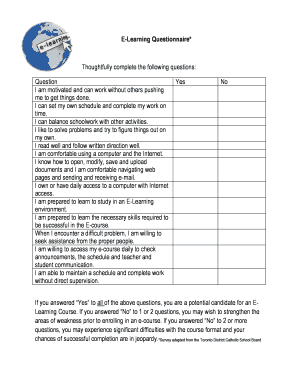
Get E-learning Questionnaire Thoughtfully Complete The Following
How it works
-
Open form follow the instructions
-
Easily sign the form with your finger
-
Send filled & signed form or save
How to fill out the E-Learning Questionnaire Thoughtfully Complete The Following online
Completing the E-Learning Questionnaire is an essential step in determining your readiness for an e-learning environment. This guide will walk you through each section of the form to ensure a thorough and thoughtful completion.
Follow the steps to successfully complete the questionnaire.
- Press the ‘Get Form’ button to access the questionnaire and open it in your preferred working environment.
- Begin by reading each question carefully. The questionnaire consists of statements regarding your motivation, scheduling abilities, and comfort with technology. Reflect on each statement honestly to provide accurate responses.
- For each statement, select 'Yes' or 'No' based on your self-assessment. Consider your personal experiences and skills when making your decision.
- After answering all questions, review your responses to ensure they correctly represent your abilities and readiness for e-learning.
Complete your E-Learning Questionnaire online today to assess your readiness for an e-learning experience.
The eLearning format typically includes a combination of text, audio, video, simulations, and interactive elements. These diverse formats engage different learning styles and keep the content dynamic. You can leverage various platforms, such as USLegalForms, which offers customizable templates for different e-learning formats. This ensures that you can present your material effectively while adhering to the e-learning questionnaire thoughtfully complete the following standards.
Industry-leading security and compliance
-
In businnes since 199725+ years providing professional legal documents.
-
Accredited businessGuarantees that a business meets BBB accreditation standards in the US and Canada.
-
Secured by BraintreeValidated Level 1 PCI DSS compliant payment gateway that accepts most major credit and debit card brands from across the globe.


