Loading
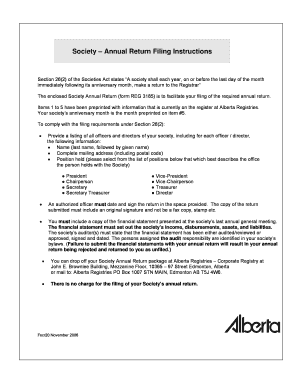
Get Reg3185
How it works
-
Open form follow the instructions
-
Easily sign the form with your finger
-
Send filled & signed form or save
How to fill out the Reg3185 online
Filing your Society Annual Return using the Reg3185 form is a crucial step in maintaining your compliance with the Societies Act. This guide provides clear instructions to help you navigate each section of the form successfully.
Follow the steps to complete your Reg3185 form online.
- Click ‘Get Form’ button to gain access to the Reg3185 and open it in your preferred editor.
- Review the preprinted items (1 to 5) on the form, which contain information from the Alberta Registries. Ensure that your society's anniversary month stated in item #5 is accurate.
- In the section for officers and directors, provide a listing that includes the full name (last name first, followed by given name), complete mailing address (including postal code), and position held. Select from the provided list of positions, such as President, Vice-President, Secretary, and others.
- An authorized officer of the society must sign and date the form in the designated area. Ensure that this signature is an original; do not submit a fax copy or stamped signature.
- Attach a copy of the financial statement that was presented at the last annual general meeting. This statement should clearly outline the society's income, disbursements, assets, and liabilities. Ensure that the document is signed and dated by the society’s auditor(s), confirming it has been audited or approved.
- Once you have completed and reviewed the form and attached documents, save your changes. You can then download, print, or share the completed Reg3185 form as needed.
Complete your Reg3185 form online today to ensure your society remains compliant with the Societies Act.
To fill out a requisition form, start by specifying the items you need and quantify them accurately. Include details such as your department and the purpose of the request, aligning with any relevant standards like Reg3185. This clarity will facilitate prompt processing and approval.
Industry-leading security and compliance
US Legal Forms protects your data by complying with industry-specific security standards.
-
In businnes since 199725+ years providing professional legal documents.
-
Accredited businessGuarantees that a business meets BBB accreditation standards in the US and Canada.
-
Secured by BraintreeValidated Level 1 PCI DSS compliant payment gateway that accepts most major credit and debit card brands from across the globe.


