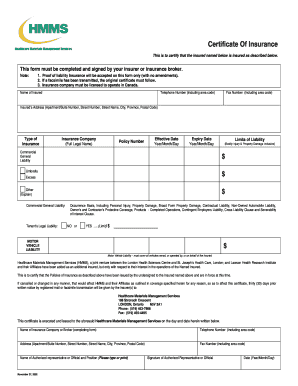
Get Hmms Certificate Of Insurance Form
How it works
-
Open form follow the instructions
-
Easily sign the form with your finger
-
Send filled & signed form or save
How to fill out the Hmms Certificate Of Insurance Form online
Filling out the Hmms Certificate Of Insurance Form online may seem daunting, but it can be completed with ease by following a few structured steps. This guide will walk you through the essential components of the form to ensure accurate and efficient completion.
Follow the steps to complete the form successfully.
- Click ‘Get Form’ button to obtain the form and open it in the editor.
- Begin filling in the 'Name of Insured' field with the full legal name of the individual or organization receiving the insurance.
- Specify the 'Type of Insurance' by checking the appropriate box for Commercial General Liability, Umbrella, Excess, or Other. If 'Other,' provide an explanation.
- For the Commercial General Liability section, indicate the 'Limits of Liability' for Bodily Injury and Property Damage, specifying whether the coverage is on an occurrence basis and including various liability clauses.
- Note that Healthcare Materials Management Services (HMMS) and their Affiliates should be listed as additional insureds concerning the operations of the named insured.
Ready to complete your Hmms Certificate Of Insurance Form online? Start now!
Yes, you must show proof of insurance to register your vehicle in Texas. The Hmms Certificate Of Insurance Form is typically required during the registration process to confirm that you have suitable coverage. Providing this proof not only fulfills legal requirements but also protects you from potential fines or penalties. Utilizing reliable platforms like uslegalforms can simplify obtaining this crucial documentation.
Industry-leading security and compliance
-
In businnes since 199725+ years providing professional legal documents.
-
Accredited businessGuarantees that a business meets BBB accreditation standards in the US and Canada.
-
Secured by BraintreeValidated Level 1 PCI DSS compliant payment gateway that accepts most major credit and debit card brands from across the globe.


