Loading
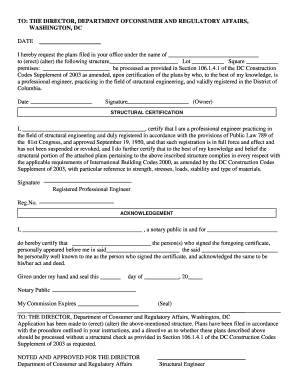
Get Structural Certification Form
How it works
-
Open form follow the instructions
-
Easily sign the form with your finger
-
Send filled & signed form or save
How to fill out the Structural Certification Form online
Filling out the Structural Certification Form online can seem daunting, but with clear instructions, you can navigate the process smoothly. This guide provides step-by-step guidance to ensure you complete each section accurately and efficiently.
Follow the steps to fill out the Structural Certification Form online
- Press the ‘Get Form’ button to acquire the Structural Certification Form and open it in your online editor.
- Begin by entering the date at the top of the form. This date marks when you are submitting the request for processing.
Begin filling out the Structural Certification Form online today for a smooth submission experience.
A building certifier in Queensland plays a key role in ensuring that buildings comply with legal and safety standards. They review and approve plans, conduct inspections, and issue certificates, including the important certificate of occupancy. With the help of uslegalforms, you can navigate the requirements and documentation necessary for working with a building certifier effectively.
Industry-leading security and compliance
US Legal Forms protects your data by complying with industry-specific security standards.
-
In businnes since 199725+ years providing professional legal documents.
-
Accredited businessGuarantees that a business meets BBB accreditation standards in the US and Canada.
-
Secured by BraintreeValidated Level 1 PCI DSS compliant payment gateway that accepts most major credit and debit card brands from across the globe.


