Loading
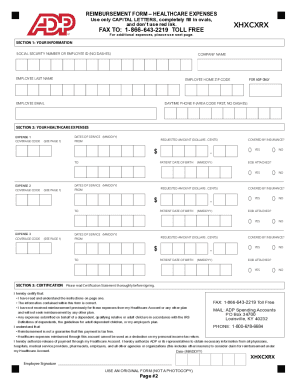
Get Myspendingaccount 2020-2025
How it works
-
Open form follow the instructions
-
Easily sign the form with your finger
-
Send filled & signed form or save
How to fill out the Myspendingaccount online
This guide provides clear instructions for users to fill out the Myspendingaccount form for requesting healthcare expense reimbursements. By following these steps, users can ensure a smooth submission process and prompt reimbursement.
Follow the steps to complete your Myspendingaccount form online:
- Click ‘Get Form’ button to obtain the form and open it in your browser. Ensure that you have the latest version of the form for optimal functionality.
- Begin filling out Section 1 with your personal information, including your Social Security Number or employee ID, company name, last name, home zip code, email, and daytime phone number.
- In Section 2, record details for each healthcare expense. Fill out a separate line for each expense without grouping them. Include the coverage code from the provided list, the dates of service, requested amount, and patient date of birth for each item.
- Complete Section 3 by reading the certification statement carefully. Sign and date the certificate, confirming the information is accurate and that you have not received reimbursement for these expenses previously.
- In Section 4, if necessary, you can record additional expenses by repeating the process described for Section 2.
- Prepare your supporting documentation by copying receipts onto letter-sized paper, ensuring they face the same direction, and add your Social Security Number or employee ID at the top.
- Submit your completed form. If you choose to fax, send it along with your receipts as one document. Alternatively, you can mail the form and documentation in an envelope with the correct postage.
- For faster reimbursement, consider using Direct Deposit or Electronic Funds Transfer. This option can expedite the receipt of your funds by up to five days.
Start filling out your Myspendingaccount form online today for efficient expense reimbursement.
Filing an FSA claim is simple with Myspendingaccount. Start by logging into your account and selecting the claim submission option. Fill out the necessary information, upload your receipts, and submit your claim to initiate the reimbursement process.
Industry-leading security and compliance
US Legal Forms protects your data by complying with industry-specific security standards.
-
In businnes since 199725+ years providing professional legal documents.
-
Accredited businessGuarantees that a business meets BBB accreditation standards in the US and Canada.
-
Secured by BraintreeValidated Level 1 PCI DSS compliant payment gateway that accepts most major credit and debit card brands from across the globe.


