Loading
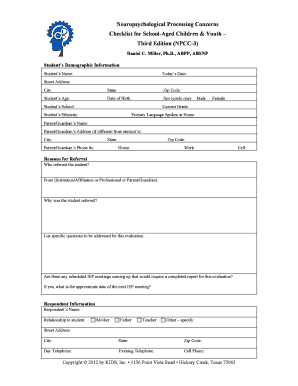
Get Concerns Checklist
How it works
-
Open form follow the instructions
-
Easily sign the form with your finger
-
Send filled & signed form or save
How to fill out the Concerns Checklist online
The Concerns Checklist for neuropsychological processing is a comprehensive tool designed for assessing school-aged children and youth. This guide will provide step-by-step instructions to assist you in filling out the form accurately and efficiently online, ensuring that important concerns regarding a child's processing capabilities are addressed.
Follow the steps to complete the Concerns Checklist online.
- Press the ‘Get Form’ button to access the Concerns Checklist and open it in your online editor.
- Begin by entering the student's demographic information in the designated fields. This includes the student's name, today's date, address, age, date of birth, sex, school name, current grade, ethnicity, and primary language spoken at home.
- Provide parent or guardian information, including their name, address (if different from the student), and phone numbers.
- In the Reasons for Referral section, indicate who referred the student and the reason for the referral. Mention any scheduled IEP meetings and provide the approximate date if applicable.
- Fill in the respondent information, detailing the name and relationship to the student.
- Assess and mark observations for each listed behavior under various categories such as sensorimotor functions, auditory processes, executive functions, and others. For behaviors observed in the past six months, mark the appropriate severity level: Not Observed, Mild, Moderate, or Severe.
- Continue to fill out each section of the checklist, ensuring that all relevant behaviors and concerns are accurately documented.
- Once completed, review the entire form for accuracy. You can then save any changes, download a copy, print the document, or share it as needed.
Start filling out the Concerns Checklist online today to help address educational and developmental needs.
Creating an assessment checklist involves defining the criteria you will evaluate. Organize the checklist to allow for easy scoring and commentary. By utilizing a Concerns Checklist, you can ensure comprehensive coverage of all required evaluation points, streamlining the assessment process.
Industry-leading security and compliance
US Legal Forms protects your data by complying with industry-specific security standards.
-
In businnes since 199725+ years providing professional legal documents.
-
Accredited businessGuarantees that a business meets BBB accreditation standards in the US and Canada.
-
Secured by BraintreeValidated Level 1 PCI DSS compliant payment gateway that accepts most major credit and debit card brands from across the globe.


