Loading
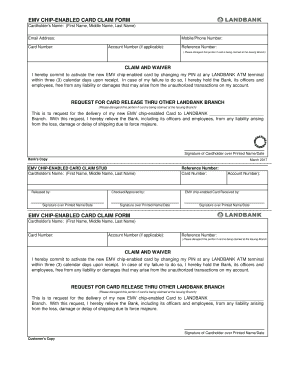
Get Emv Chip-enabled Card Claim Form 2020-2025
How it works
-
Open form follow the instructions
-
Easily sign the form with your finger
-
Send filled & signed form or save
How to fill out the EMV chip-enabled card claim form online
This guide provides clear instructions for filling out the EMV chip-enabled card claim form online. Follow these steps to ensure all required information is accurately submitted.
Follow the steps to complete the form accurately.
- Click ‘Get Form’ button to obtain the form and open it in the designated editor.
- Enter the cardholder’s name in the designated field, including first name, middle name, and last name.
- Provide a valid email address to facilitate communication regarding the claim.
- Fill in the mobile or phone number for additional contact.
- Input the card number exactly as it appears on the card.
- If applicable, include the account number associated with the card.
- If claiming at a branch other than the issuing branch, record the reference number; otherwise, disregard this section.
- Review the claim and waiver section and confirm your commitment to activate the new EMV chip-enabled card by changing your PIN at any LANDBANK ATM within three days of receipt.
- If choosing to request card release through another LANDBANK branch, fill in the branch name and acknowledge the liability waiver for shipping delays.
- Sign the form above your printed name and include the date to complete the submission.
- Once all sections are filled out, save any changes, download a copy for your records, and share or print the form as needed.
Complete your EMV chip-enabled card claim form online today.
EMV stands for Europay, Mastercard, and Visa, which are the three organizations that created the EMV standard. This standard enhances payment security through chip technology, helping to protect against fraud. If you need to claim your EMV chip-enabled card, familiarize yourself with the EMV CHIP-ENABLED CARD CLAIM FORM, which streamlines the process.
Industry-leading security and compliance
US Legal Forms protects your data by complying with industry-specific security standards.
-
In businnes since 199725+ years providing professional legal documents.
-
Accredited businessGuarantees that a business meets BBB accreditation standards in the US and Canada.
-
Secured by BraintreeValidated Level 1 PCI DSS compliant payment gateway that accepts most major credit and debit card brands from across the globe.


