Loading
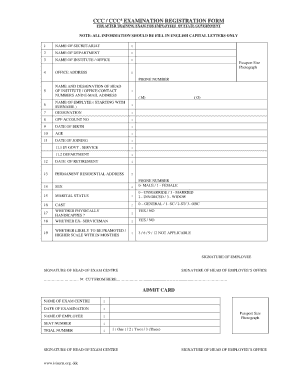
Get Ccc Exam Form 2020-2026
How it works
-
Open form follow the instructions
-
Easily sign the form with your finger
-
Send filled & signed form or save
How to fill out the Ccc Exam Form online
Filling out the Ccc Exam Form online is an essential process for prospective candidates. This guide aims to assist you in understanding each section and providing clear instructions to ensure a smooth experience.
Follow the steps to successfully complete the Ccc Exam Form online.
- Click the ‘Get Form’ button to obtain the form and open it in your preferred editor.
- Begin by entering your personal information in the designated fields. This includes your full name, contact details, and any necessary identification numbers. Ensure all information is accurate to avoid any delays.
- Next, navigate to the section focused on the exam details. Here, you will need to specify the exam date and location, if applicable. Carefully read any instructions provided to ensure you select the correct options.
- Proceed to the payment section, where you will provide payment information if required. Be ready to input your payment method and any relevant billing details.
- Review your completed form thoroughly. Check for any errors or missing information. It is crucial to ensure everything is filled out correctly before submission.
- Once you have verified your information, save any changes made to the form. You will typically have options to download, print, or share the completed form as necessary.
Complete your Ccc Exam Form online today for a hassle-free submission!
In chat and online communities, CCC often refers to 'Cool Cat Club.' However, in the educational context, it retains its meaning as 'Course on Computer Concepts.' Understanding the Ccc Exam Form can help clarify these concepts and provide essential skills for navigating both personal and professional communications.
Industry-leading security and compliance
US Legal Forms protects your data by complying with industry-specific security standards.
-
In businnes since 199725+ years providing professional legal documents.
-
Accredited businessGuarantees that a business meets BBB accreditation standards in the US and Canada.
-
Secured by BraintreeValidated Level 1 PCI DSS compliant payment gateway that accepts most major credit and debit card brands from across the globe.


