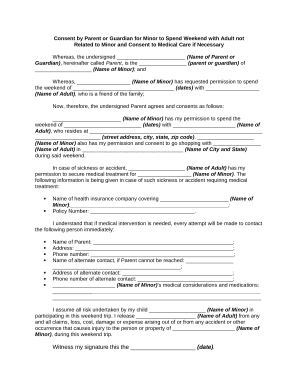
Get Consent Parent 2020-2026
How it works
-
Open form follow the instructions
-
Easily sign the form with your finger
-
Send filled & signed form or save
How to fill out the Consent Parent online
Filling out the Consent by Parent or Guardian for Minor to Spend Weekend with Adult not Related to Minor is an important task for ensuring the safety and well-being of your child. This guide will walk you through the online process of completing this consent form step by step, making it easy to understand and fill out.
Follow the steps to complete your Consent Parent form online.
- Click the ‘Get Form’ button to access the consent form and open it in your preferred online editor.
- In the first field, enter the name of the parent or guardian granting permission. This identifies the person responsible for the minor.
- Next, specify the relationship of the undersigned (e.g., parent or guardian) to the minor. This clarifies your authority to give consent.
- Fill in the name of the minor in the designated space, ensuring accuracy as this will be crucial for identification.
- Provide the specific weekend dates when the minor will be spending time with the adult. Accurate dates help in clarifying the time frame of consent.
- Indicate the name of the adult who will be supervising the minor during this time. This ensures clarity regarding who is responsible for the minor.
- Include the adult's residential address completely, including street, city, state, and zip code, for verification purposes.
- In the next section, grant permission for the minor to go shopping during the weekend by specifying the name of the adult involved.
- Provide the city and state where the shopping will occur. This detail supports the understanding of the minor's activities.
- Enter the name of the health insurance company that covers the minor. This information is vital in case of a medical emergency.
- Document the policy number associated with the minor's health insurance. This assists healthcare providers if treatment is necessary.
- Designate a person who should be contacted in the event of sickness or accident by entering their name, address, and phone number.
- If you have an alternate contact, fill out their details as well. This is important for ensuring prompt communication.
- Provide any relevant medical considerations and medications for the minor, ensuring the adult can respond appropriately to any health issues.
- Acknowledge the assumption of risk by signing and dating the document where indicated. This formalizes your consent and understanding of the situation.
- After filling out all sections, review the form to confirm all information is accurate. You can then save changes, download, print, or share the completed form as needed.
Complete your consent forms online today to ensure a safe and enjoyable experience for the minor.
A parent consent form for a child is a legal document that outlines the permission given by a parent for certain actions or decisions involving their child. This can cover areas such as medical treatment, school registrations, or participation in extracurricular activities. Such forms provide clear evidence of consent and address both the child's and parent's rights. By using platforms like USLegalForms, you can easily access customizable consent forms to meet your specific needs.
Industry-leading security and compliance
-
In businnes since 199725+ years providing professional legal documents.
-
Accredited businessGuarantees that a business meets BBB accreditation standards in the US and Canada.
-
Secured by BraintreeValidated Level 1 PCI DSS compliant payment gateway that accepts most major credit and debit card brands from across the globe.


