Loading
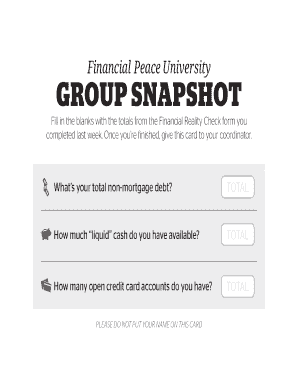
Get Financialpeace Com Financial Snapshot
How it works
-
Open form follow the instructions
-
Easily sign the form with your finger
-
Send filled & signed form or save
How to fill out the Financialpeace Com Financial Snapshot online
Filling out the Financialpeace Com Financial Snapshot online is a crucial step in your financial journey. This guide provides clear and supportive instructions to help you efficiently complete each section of the form.
Follow the steps to successfully complete your financial snapshot.
- Click ‘Get Form’ button to access the Financialpeace Com Financial Snapshot form and open it in the editor.
- Begin by entering your total non-mortgage debt in the designated field. This information is crucial for understanding your financial obligations.
- Next, input the amount of liquid cash you have available. This helps to assess your financial liquidity.
- Indicate the number of open credit card accounts you currently have. This will provide insight into your credit management.
- Proceed to the section where you will list how much non-mortgage debt you have paid off. This marks your progress towards financial independence.
- Fill in the total amount of money you have saved. This reflects your savings efforts and financial discipline.
- Record the number of credit cards you have closed or cut up, illustrating your commitment to managing debt responsibly.
- Lastly, describe how your charitable giving has changed by selecting one of the provided options. This offers insight into your values and priorities.
- Once you have completed all the sections, review your entries for accuracy. You can then save your changes, download, print, or share the completed form as needed.
Start filling out your Financialpeace Com Financial Snapshot online today for a clearer view of your financial health.
Creating a financial plan involves defining your financial goals, assessing your current financial situation, and outlining the necessary steps to reach those goals. Be sure to include a budget, savings plan, and investment strategy. Financialpeace Com Financial Snapshot can facilitate this process, guiding you through each component of your financial plan effectively.
Industry-leading security and compliance
US Legal Forms protects your data by complying with industry-specific security standards.
-
In businnes since 199725+ years providing professional legal documents.
-
Accredited businessGuarantees that a business meets BBB accreditation standards in the US and Canada.
-
Secured by BraintreeValidated Level 1 PCI DSS compliant payment gateway that accepts most major credit and debit card brands from across the globe.


