Loading
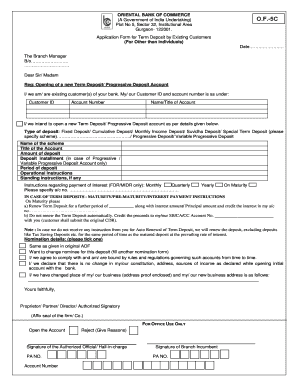
Get Application Form For Term Deposit By Existing Customers 2020-2025
How it works
-
Open form follow the instructions
-
Easily sign the form with your finger
-
Send filled & signed form or save
How to fill out the Application Form For Term Deposit By Existing Customers online
Filling out the Application Form For Term Deposit By Existing Customers online is a straightforward process that allows existing users to manage their banking needs efficiently. This guide provides step-by-step instructions to help you complete the application accurately and confidently.
Follow the steps to successfully complete your application form.
- Click ‘Get Form’ button to obtain the form and open it in the editor.
- Enter the date on which you are filling out the application form.
- Address the form to the Branch Manager at your chosen branch, ensuring the branch name is accurately included.
- Indicate your status as an existing customer by providing your Customer ID and account number in the designated fields.
- Select the type of deposit you wish to open from the options available, such as Fixed Deposit or Monthly Income Deposit.
- Specify the name of the scheme you are interested in, along with the title of the account and amount you intend to deposit.
- If applicable, provide details for deposit installments, especially if you are opting for a Progressive or Variable Progressive Deposit.
- Indicate the period for which you intend to keep the deposit.
- List any operational instructions or standing instructions that may be relevant to your account.
- Choose your preference for interest payment, whether on a monthly, quarterly, yearly basis, or on maturity.
- Provide the account number where you would like the interest payments to be credited.
- Select your maturity instructions, indicating whether you want the deposit to renew automatically or be credited to your specified account upon maturity.
- Fill out your nomination details, selecting whether to keep existing nominee information or change it.
- Confirm your compliance with the bank's rules and regulations regarding the accounts.
- If there have been changes to your business address, provide the new address and attach proof of the change.
- Sign the application form as the authorized signatory, and ensure the seal of the firm or company is affixed if applicable.
- Review the completed form for accuracy before submitting.
- Save your changes, download the completed application, print it for physical submission, or share it as needed.
Complete your application form online to take the next step in managing your term deposit.
When filling in a deposit form, start by entering your personal information and account details at the top. Clearly indicate the amount you wish to deposit and select the type of deposit you want. Accuracy is key, so review your entries before finalizing the form.
Industry-leading security and compliance
US Legal Forms protects your data by complying with industry-specific security standards.
-
In businnes since 199725+ years providing professional legal documents.
-
Accredited businessGuarantees that a business meets BBB accreditation standards in the US and Canada.
-
Secured by BraintreeValidated Level 1 PCI DSS compliant payment gateway that accepts most major credit and debit card brands from across the globe.


