Loading
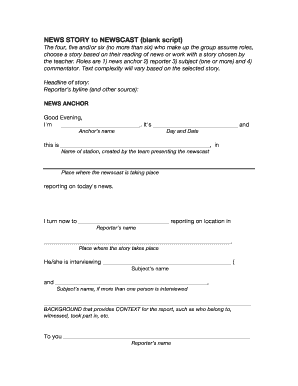
Get Newscast Script 2020-2026
How it works
-
Open form follow the instructions
-
Easily sign the form with your finger
-
Send filled & signed form or save
How to fill out the Newscast Script online
Filling out the Newscast Script online allows you to create a structured and engaging news presentation. This guide will walk you through each component of the form, ensuring you understand how to complete it effectively.
Follow the steps to accurately complete the Newscast Script.
- Click ‘Get Form’ button to obtain the form and open it in your document management system.
- Begin with the headline of your story. This should be a brief and engaging title that summarizes the main focus of your news report.
- Provide the reporter’s byline, including the names and sources as applicable. Ensure this information is clear as it attributes the work.
- In the NEWS ANCHOR section, complete the greeting with the anchor's name and the current date. For example, 'Good Evening, I'm [Anchor’s name]. It's [Day and Date].'
- Next, fill in the name of the station and the location of the newscast. This information contextualizes where the report is coming from.
- Move to the reporter's segment, where you indicate who is reporting from a specific location. Complete the reporter's name and the place where the story takes place.
- Identify the subject(s) being interviewed. Include the names and provide background context for their involvement with the story.
- In the preparation section, document how the questions and answers were prepared, showcasing the teamwork between the reporter and subjects.
- Fill in the Q&A section by listing questions from the reporter and corresponding answers from the subjects. Ensure to maintain clarity and coherence.
- After the Q&A, note the reporter's sign-off before reverting to the news anchor, indicating a smooth transition back to the studio.
- Complete the commentator's segment by including their name and insights on the story, highlighting their perspectives.
- Lastly, in the NEWS ANCHOR sign-off, summarize the news with the day, date, and location, concluding with a reminder for viewers to tune in again.
- Once all sections are filled out, save changes, and consider downloading, printing, or sharing the completed Newscast Script for review.
Start filling out your Newscast Script online today to streamline your news reporting process.
The structure of a newscast usually encompasses several key components: an introduction, main segments, and a conclusion. Each segment may cover a different story, along with corresponding visuals and soundbites. This organized approach allows viewers to grasp essential information quickly. Customizing your newscast script on platforms like USLegalForms can further streamline this process.
Industry-leading security and compliance
US Legal Forms protects your data by complying with industry-specific security standards.
-
In businnes since 199725+ years providing professional legal documents.
-
Accredited businessGuarantees that a business meets BBB accreditation standards in the US and Canada.
-
Secured by BraintreeValidated Level 1 PCI DSS compliant payment gateway that accepts most major credit and debit card brands from across the globe.


