Loading
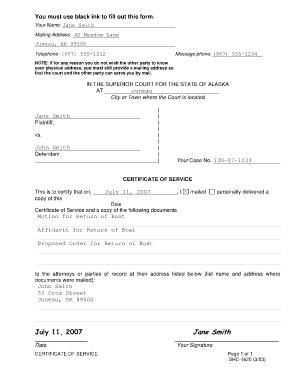
Get Certificate Of Service Email Form
How it works
-
Open form follow the instructions
-
Easily sign the form with your finger
-
Send filled & signed form or save
How to fill out the Certificate of Service Email Form online
Filling out the Certificate of Service Email Form online can seem daunting, but with clear guidance, it becomes a straightforward process. This guide will provide you with step-by-step instructions to ensure that you complete the form accurately and efficiently.
Follow the steps to fill out the Certificate of Service Email Form online.
- Click ‘Get Form’ button to obtain the form and open it in the editor.
- In the provided fields, enter your full name in the 'Your Name' section. For example, if your name is Jane Smith, write 'Jane Smith'.
- Fill out your mailing address. This should include your street address, city, state abbreviation, and zip code. For instance: '42 Meadow Lane, Juneau, AK 99500'.
- Input your telephone number in the 'Telephone' field. Use the format provided (e.g., (907) 555-1212).
- If necessary, provide a 'Message Phone' number with the same format for additional contact information.
- In the case header, specify the city or town where the court is located, as indicated in your legal case documentation.
- Enter your case number exactly as it appears in your court documents, for example, '1JN-07-1234'.
- In the 'CERTIFICATE OF SERVICE' section, use the space provided to confirm the date on which you are certifying service. Write the exact date (e.g., 'July 11, 2007').
- Indicate how the documents were delivered. Specify whether it was 'mailed' or 'personally delivered' in the next field.
- List down the documents that you are serving. In this case, it includes 'Motion for Return of Boat', 'Affidavit for Return of Boat', and 'Proposed Order for Return of Boat'.
- Provide the names and addresses of the attorneys or parties of record to whom you sent the documents.
- Finally, add your signature and the date of signing at the bottom of the form to complete your certification.
- Once all fields are filled out correctly, you can save changes, download, print, or share the form as necessary.
Start completing your documents online today to ensure proper submission.
Making a coe (Certificate of Employment) certificate generally involves gathering key employment details, such as the employee's role and duration of employment. You can efficiently draft this certificate using the templates available on the US Legal platform. Including the Certificate Of Service Email Form ensures that this information is properly communicated to any involved parties.
Industry-leading security and compliance
US Legal Forms protects your data by complying with industry-specific security standards.
-
In businnes since 199725+ years providing professional legal documents.
-
Accredited businessGuarantees that a business meets BBB accreditation standards in the US and Canada.
-
Secured by BraintreeValidated Level 1 PCI DSS compliant payment gateway that accepts most major credit and debit card brands from across the globe.


