Loading
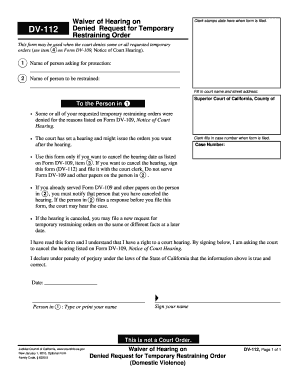
Get Dv 112 2020-2026
How it works
-
Open form follow the instructions
-
Easily sign the form with your finger
-
Send filled & signed form or save
How to fill out the DV-112 online
Filling out the DV-112 form online is a crucial step if you wish to cancel a court hearing regarding a denied request for a temporary restraining order. This guide provides clear instructions to help you complete the form accurately and efficiently.
Follow the steps to successfully complete the DV-112 form.
- Click the ‘Get Form’ button to access the DV-112 form and open it in your preferred editor.
- Begin by providing the name of the person requesting protection in the designated field.
- Enter the name of the person to be restrained in the appropriate section.
- Fill in the court name and street address where the form will be filed. Ensure this information is correct to avoid processing delays.
- Locate the case number field, which will be filled in by the clerk when the form is filed.
- Review the instructions provided on the form regarding the cancellation of the hearing and ensure you follow any required procedures.
- Sign and date the form, affirming that you understand your rights and wish to cancel the hearing as stated.
- After completing the form, save any changes, and download or print the form for your records.
- Finally, if the form requires filing, do so with the court clerk and ensure that you follow any additional notification requirements.
Complete your DV-112 form online today to ensure the necessary steps are taken for your case.
A judge may deny a restraining order in California if they find insufficient evidence of immediate danger or abuse. They evaluate the information presented, including witness credibility and the severity of the claims. To improve your chances of approval, it’s wise to understand the requirements and leverage resources such as DV 112 for guidance.
Industry-leading security and compliance
US Legal Forms protects your data by complying with industry-specific security standards.
-
In businnes since 199725+ years providing professional legal documents.
-
Accredited businessGuarantees that a business meets BBB accreditation standards in the US and Canada.
-
Secured by BraintreeValidated Level 1 PCI DSS compliant payment gateway that accepts most major credit and debit card brands from across the globe.


