Loading
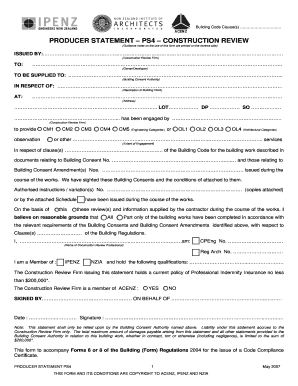
Get Ps4 Form 2020-2025
How it works
-
Open form follow the instructions
-
Easily sign the form with your finger
-
Send filled & signed form or save
How to fill out the Ps4 Form online
The Ps4 Form is essential for construction reviews and to ensure compliance with building regulations. This guide provides clear, step-by-step instructions to assist users in filling out the form online with accuracy and confidence.
Follow the steps to complete the Ps4 Form online.
- Click ‘Get Form’ button to obtain the form and open it in your editor.
- Begin by filling in the section labeled 'Issued by.' Enter the name of your construction review firm.
- In the 'To' section, provide the owner's or developer's name and any relevant details.
- Next, specify to whom the form will be supplied, typically the Building Consent Authority.
- Clearly describe the building work in the 'In respect of' section, ensuring to include any crucial details.
- Complete the address field where the building work is taking place.
- Fill in the lot, DP, and SO numbers as required for your property's legal description.
- Indicate the construction review firm that has been engaged to perform the work.
- Select the corresponding code categories for the services being provided by using the options available (e.g., CM1, OL2, etc.).
- List any authorizations or variations issued during the course of the works, referencing attached documents as necessary.
- Provide your belief, based on reasonable grounds, regarding the compliance of the building works with required regulations.
- Fill in your name, qualifications, and relevant registration numbers, ensuring to include associated professional memberships.
- Confirm that the construction review firm holds appropriate professional indemnity insurance.
- Sign and date the form at the end, ensuring that you do so on behalf of your organization.
- Finally, save the completed form, and choose to download, print, or share it as needed.
Complete your documents online today to ensure compliance and efficiency.
Creating a file on your PS4 can involve saving game data or screenshots. To do this, simply play your game and utilize the save feature to create a new file. For screenshots, press the Share button on your controller, then select 'Save Screenshot,' which will store the file directly on your PS4.
Industry-leading security and compliance
US Legal Forms protects your data by complying with industry-specific security standards.
-
In businnes since 199725+ years providing professional legal documents.
-
Accredited businessGuarantees that a business meets BBB accreditation standards in the US and Canada.
-
Secured by BraintreeValidated Level 1 PCI DSS compliant payment gateway that accepts most major credit and debit card brands from across the globe.


