Loading
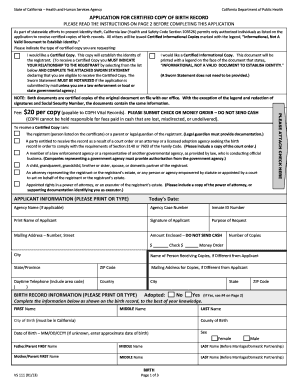
Get Vs111 2020-2026
How it works
-
Open form follow the instructions
-
Easily sign the form with your finger
-
Send filled & signed form or save
How to fill out the Vs111 online
This guide provides clear instructions on how to complete the Vs111 application for a certified copy of a birth record online. Whether you are looking to establish identity or obtain an informational copy, this step-by-step guide will support you throughout the process.
Follow the steps to successfully complete the Vs111 application.
- Press the ‘Get Form’ button to access the Vs111 application form and open it in your browser or document editor.
- Begin filling out the Applicant Information section. You will need to include your name, address, and contact details. Ensure all information is accurate to avoid issues in processing your request.
- Select the type of certified copy you wish to request: either a Certified Copy, which requires a sworn statement, or a Certified Informational Copy, which does not.
- Indicate your relationship to the registrant by selecting from the provided options. This step is crucial for those requesting a Certified Copy.
- If you are requesting a Certified Copy, complete the attached sworn statement. This document must declare your eligibility to receive the certified copy and should be notarized if submitted by mail.
- Fill out the Birth Record Information section. Input all relevant details such as the registrant’s name, date of birth, and parental information as accurately as possible.
- Calculate the total fee based on the number of copies requested, and ensure you include a check or money order, made payable to CDPH Vital Records.
- Review your completed application for any errors or omissions, then save your changes. You can print or download the form for your records.
- Finally, submit your completed application and payment to the provided mailing address of the California Department of Public Health.
Start filling out the Vs111 online today to obtain your birth record efficiently!
You can obtain a birth certificate in Monterey County by applying online, by mail, or in person at the health department. Make sure to include all required identification and application forms. The Vs111 platform can guide you through each method to make the process straightforward and efficient.
Industry-leading security and compliance
US Legal Forms protects your data by complying with industry-specific security standards.
-
In businnes since 199725+ years providing professional legal documents.
-
Accredited businessGuarantees that a business meets BBB accreditation standards in the US and Canada.
-
Secured by BraintreeValidated Level 1 PCI DSS compliant payment gateway that accepts most major credit and debit card brands from across the globe.


