Loading
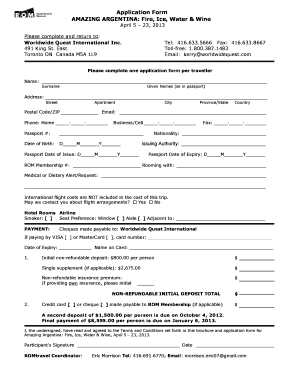
Get Job Application Pdf Fillable Ontario Form 2020-2025
How it works
-
Open form follow the instructions
-
Easily sign the form with your finger
-
Send filled & signed form or save
How to use or fill out the Job Application Pdf Fillable Ontario Form online
Completing the Job Application Pdf Fillable Ontario Form online can streamline the application process and help you present your information clearly. This guide will walk you through the necessary steps to fill out the form accurately and efficiently.
Follow the steps to complete the form online.
- Click ‘Get Form’ button to obtain the form and open it in your preferred PDF editor.
- Begin by entering your personal information in the designated fields, including your name and surname as they appear on your identification documents.
- Fill in your complete address, ensuring to include your street address, apartment number (if applicable), city, province or state, and postal code or ZIP code.
- Enter your email address and phone numbers in the required fields. Make sure the information is correct to ensure you can be contacted if necessary.
- Input your passport number, date of birth, nationality, and details of your passport, such as the issuing authority, date of issue, and expiry date.
- Indicate any medical or dietary alerts or requests in the provided space to ensure proper accommodations during your journey.
- Proceed to the payment section, where you will provide information regarding your payment method, such as credit card details or cheque, as well as the amount being paid.
- Review all the information you have entered for accuracy and completeness.
- Once you are satisfied with your entries, save the changes to your form file or download it for your records.
- You may choose to print the form, share it via email, or follow any other instructions provided to submit your application.
Start filling out your application form online today for a streamlined process.
To write an application for employment as a worker in PDF format, use the Job Application Pdf Fillable Ontario Form to guide your process. Begin with your personal details, followed by employment history, skills, and references. Ensure each section is complete and clear before saving the document. This organized approach increases your chances of making a great impression.
Industry-leading security and compliance
US Legal Forms protects your data by complying with industry-specific security standards.
-
In businnes since 199725+ years providing professional legal documents.
-
Accredited businessGuarantees that a business meets BBB accreditation standards in the US and Canada.
-
Secured by BraintreeValidated Level 1 PCI DSS compliant payment gateway that accepts most major credit and debit card brands from across the globe.


