Loading
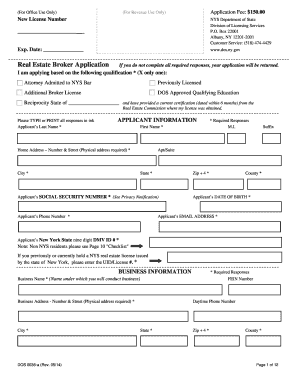
Get Dos 0036 Form 2020-2026
How it works
-
Open form follow the instructions
-
Easily sign the form with your finger
-
Send filled & signed form or save
How to fill out the Dos 0036 Form online
The Dos 0036 Form is essential for individuals seeking to obtain a real estate broker license in New York State. This guide provides clear, step-by-step instructions to help users fill out the form online, ensuring a smooth application process.
Follow the steps to complete the Dos 0036 Form online effectively.
- Press the ‘Get Form’ button to download and open the Dos 0036 Form in your preferred editing tool.
- Complete the applicant information section, ensuring all required fields are filled out accurately, including your last name, first name, home address, city, zip code, social security number, date of birth, phone number, email address, and DMV ID number.
- Indicate your license type by selecting one of the provided options based on your qualifications: Attorney admitted to NYS Bar, Previously Licensed, Additional Broker License, DOS Approved Qualifying Education, or Reciprocity.
- Provide your business information, including the business name, FEIN number, and business address. Ensure the business name matches the filing receipt or business certificate.
- In the criminal history section, answer the questions related to past convictions or license denials. Attach relevant documents if you answered 'yes' to any question.
- Complete the child support statement, certifying your current obligations regarding child support.
- Sign and date the applicant affirmation section, affirming the truthfulness of your statements, and authorize the relevant departments to use your DMV photo.
- If applicable, complete education documentation by submitting proof of required qualifying education, ensuring certification by the school coordinator if necessary.
- Fill out any additional supplementary sections if required, such as the Licensed Salespersons Activity Worksheet or Equivalent Experience Worksheet, depending on your experience.
- Review all completed sections for accuracy and completeness before saving changes. Once complete, download, print, or share the form as needed.
Complete your Dos 0036 Form online to get started on your real estate broker application today!
Filling out an application form via email can be done by downloading and saving the form to your device. Use a PDF editor to fill in the required fields, ensuring all information is complete. Once finished, save the document and attach it to your email for submission, particularly when using the Dos 0036 Form for real estate applications.
Industry-leading security and compliance
US Legal Forms protects your data by complying with industry-specific security standards.
-
In businnes since 199725+ years providing professional legal documents.
-
Accredited businessGuarantees that a business meets BBB accreditation standards in the US and Canada.
-
Secured by BraintreeValidated Level 1 PCI DSS compliant payment gateway that accepts most major credit and debit card brands from across the globe.


