Loading
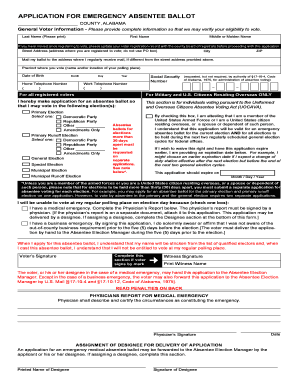
Get Form Av R1
How it works
-
Open form follow the instructions
-
Easily sign the form with your finger
-
Send filled & signed form or save
How to fill out the Form Av R1 online
Filling out the Form Av R1 online for an emergency absentee ballot is a straightforward process when guided step-by-step. This guide aims to support users in accurately completing the form to ensure their eligibility to vote.
Follow the steps to effectively complete the Form Av R1.
- Press the ‘Get Form’ button to access the Form Av R1 and open it in your browser.
- Fill in your last name, middle or maiden name, and first name as they appear on your voter registration.
- Update your voter registration if you have changed your address since you registered. Enter your street address, city, and ZIP code where you are registered to vote.
- Provide the mailing address where you regularly receive mail if it differs from your registered street address.
- Specify your precinct by entering the name or location of your polling place.
- Enter your date of birth, including month, day, and year.
- Include your home and work telephone numbers in the respective fields.
- Select the type of election for which you are requesting an absentee ballot from the options provided.
- If applicable, check the box indicating that you are either a military member or U.S. citizen residing overseas.
- If choosing an expiration date for your application, provide the month, day, and year.
- Indicate the reason for requesting an absentee ballot by checking the relevant box and providing additional details if necessary.
- If applicable, complete the Physician’s Report section to certify a medical emergency.
- Sign the application as the voter; if signing by mark, include a witness signature.
- If assigning a designee for delivery, complete the assignment section with the printed name, signature, and date.
- Once all fields are completed accurately, save the changes, and download, print, or share the form as needed.
Get started completing your Form Av R1 online today.
How to Apply for an R-1 Visa File the Petition. First, religious employers must complete Form I-129, Petition for a Nonimmigrant Worker. ... Complete the Non-Immigrant Visa Application. ... Interview with the U.S. Embassy or Consulate. ... R-1 Visa Benefits.
Industry-leading security and compliance
US Legal Forms protects your data by complying with industry-specific security standards.
-
In businnes since 199725+ years providing professional legal documents.
-
Accredited businessGuarantees that a business meets BBB accreditation standards in the US and Canada.
-
Secured by BraintreeValidated Level 1 PCI DSS compliant payment gateway that accepts most major credit and debit card brands from across the globe.


