Loading
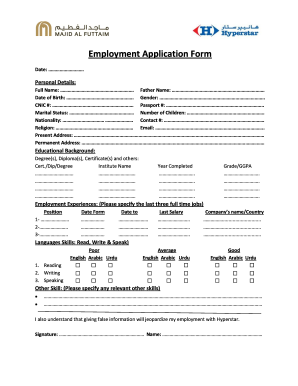
Get Hyperstar Job Application Form 2020-2026
How it works
-
Open form follow the instructions
-
Easily sign the form with your finger
-
Send filled & signed form or save
How to fill out the Hyperstar Job Application Form online
Filling out the Hyperstar Job Application Form online is an essential step in your job search. This guide will provide you with clear and comprehensive instructions on how to navigate each section of the form, ensuring you present your qualifications effectively.
Follow the steps to complete your application with ease.
- Press the ‘Get Form’ button to access the Hyperstar Job Application Form and open it in your editor.
- Begin with the personal details section. Accurately fill in your full name, father's name, date of birth, gender, and identification numbers. Ensure that your contact information, including phone number and email, is correct to facilitate communication.
- Complete the education background section by listing your degrees, diplomas, or certificates along with the names of the institutions you attended, the year you completed each qualification, and the corresponding grades or GPA.
- In the employment experiences section, specify your last three full-time positions, including the job title, the company's name, and the dates you worked there. Clearly indicate your last salary at each position.
- Fill out the language skills section. Rate your proficiency in reading, writing, and speaking English, Arabic, and Urdu using the provided options.
- Outline any additional skills you possess in the dedicated section, ensuring they are relevant to the position you are applying for.
- Respond to the questions regarding your connections to Hyperstar or Carrefour, providing detailed information if applicable.
- Specify your job preferences, including the desired position, department, salary range, geographic limitations, and your earliest start date.
- Review your application thoroughly for accuracy before signing. By signing, you acknowledge that providing false information may affect your employment prospects with Hyperstar.
- Once you have completed all sections, you can save your changes, download a copy of your form, print it for your records, or share it as needed.
Take the next step in your career by completing the Hyperstar Job Application Form online today.
When filling out the Hyperstar Job Application Form, it's effective to convey enthusiasm about the role you are applying for. Highlight your specific skills or experiences that directly match the job requirements. Additionally, expressing your eagerness to contribute to the company underlines your motivation and commitment.
Industry-leading security and compliance
US Legal Forms protects your data by complying with industry-specific security standards.
-
In businnes since 199725+ years providing professional legal documents.
-
Accredited businessGuarantees that a business meets BBB accreditation standards in the US and Canada.
-
Secured by BraintreeValidated Level 1 PCI DSS compliant payment gateway that accepts most major credit and debit card brands from across the globe.


