Loading
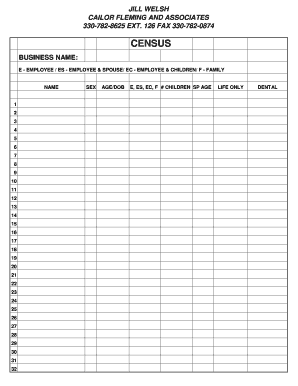
Get Employer Census Form
How it works
-
Open form follow the instructions
-
Easily sign the form with your finger
-
Send filled & signed form or save
How to fill out the Employer Census Form online
Filling out the Employer Census Form online is a straightforward process that helps collect essential information about your employees and their dependents. This guide will walk you through each section of the form to ensure you complete it accurately and efficiently.
Follow the steps to complete the form with ease.
- Click 'Get Form' button to obtain the form and open it in the editor.
- Begin by entering the name of your business in the designated field. This is important for accurate identification and processing of the census data.
- In the next section, indicate the type of employees you are reporting by selecting one of the options: 'E' for employee, 'ES' for employee and spouse, 'EC' for employee and children, or 'F' for family. Be sure to select the appropriate designation as it influences the data collected.
- For each individual, provide their name in the corresponding numbered fields (1-32). Ensure that you enter accurate names for proper identification.
- Next, fill in the sex of each individual by selecting the appropriate option. This information is vital for demographic purposes.
- Provide the age or date of birth (DOB) for each individual. Make sure to check for accuracy as this information is critical for age-related statistics.
- If applicable, indicate the number of children under each type of employee designation (E, ES, EC, F) in the designated fields. This is important for understanding family structures within your organization.
- Finally, review the selected options for life insurance only and dental coverage, if necessary. Make sure that your selections reflect the benefits you wish to report.
- Once you have completed all sections of the form, please save your changes. You may then download, print, or share the completed form as needed.
Complete your Employer Census Form online today for accurate and timely reporting.
In a census, such as filling out the Employer Census Form, the primary task is to gather accurate demographic and employment data from your workforce. This process includes ensuring that all relevant information is collected, validated, and reported correctly. Ultimately, this helps drive informed decision-making and supports compliance with various regulations.
Industry-leading security and compliance
US Legal Forms protects your data by complying with industry-specific security standards.
-
In businnes since 199725+ years providing professional legal documents.
-
Accredited businessGuarantees that a business meets BBB accreditation standards in the US and Canada.
-
Secured by BraintreeValidated Level 1 PCI DSS compliant payment gateway that accepts most major credit and debit card brands from across the globe.


