Loading
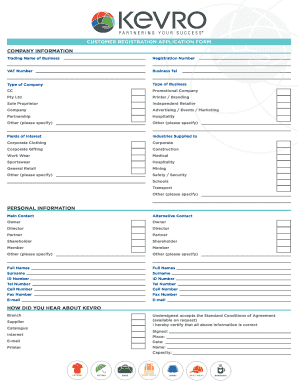
Get Kevro Registration 2020-2026
How it works
-
Open form follow the instructions
-
Easily sign the form with your finger
-
Send filled & signed form or save
How to fill out the Kevro Registration online
Filling out the Kevro Registration form online can seem daunting, but this guide will walk you through each step of the process, ensuring you complete it accurately. By following these comprehensive instructions, you can confidently provide the necessary information to complete your registration.
Follow the steps to effectively fill out the Kevro Registration form.
- Press the ‘Get Form’ button to obtain the form and open it for editing.
- Begin by entering your company information. Fill out the 'Trading Name of Business,' 'Registration Number,' and 'VAT Number' in the respective fields. Include your business telephone number and specify the type of company by selecting from the provided options like 'Pty Ltd,' 'Sole Proprietor,' or 'Partnership.'
- Next, complete the 'Fields of Interest' section. Choose the relevant industries that relate to your business, such as 'Corporate Clothing,' 'Medical,' or 'Hospitality.' You may include additional industries if applicable by selecting 'Other' and specifying.
- Proceed to the 'Personal Information' section. Here, provide details for the main contact and alternative contact. Include full names, surnames, ID numbers, telephone numbers, cell numbers, fax numbers, and email addresses for both contacts. Ensure that you designate the role of each individual, such as 'Owner,' 'Director,' or 'Shareholder.'
- Answer the question, 'How did you hear about Kevro?' by choosing from options like 'Supplier,' 'Internet,' or 'Catalogue.' This helps Kevro understand how users find their services.
- Before finalizing, review the declaration statements. Confirm your acceptance of the standard conditions of agreement and certify that all information provided is accurate. Add your signature, indicate your location, the date, and write your name and capacity in the relevant fields.
- Once all sections are complete, you can save your changes, download a copy of the completed form for your records, print the form, or share it as needed.
Complete the Kevro Registration form online today to streamline your business registration process.
Industry-leading security and compliance
US Legal Forms protects your data by complying with industry-specific security standards.
-
In businnes since 199725+ years providing professional legal documents.
-
Accredited businessGuarantees that a business meets BBB accreditation standards in the US and Canada.
-
Secured by BraintreeValidated Level 1 PCI DSS compliant payment gateway that accepts most major credit and debit card brands from across the globe.


