Loading
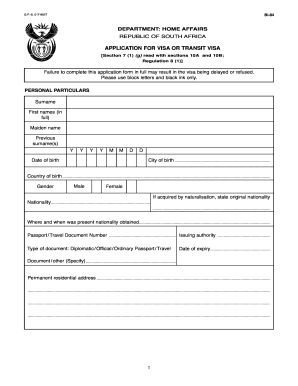
Get Gps 0179627 Form 2020-2025
How it works
-
Open form follow the instructions
-
Easily sign the form with your finger
-
Send filled & signed form or save
How to fill out the Gps 0179627 Form online
Filling out the Gps 0179627 Form online is an essential step in applying for a visa to enter South Africa. This guide provides a step-by-step process to ensure your application is completed accurately and efficiently.
Follow the steps to fill out the Gps 0179627 Form online.
- Click the ‘Get Form’ button to access the Gps 0179627 Form and open it in the designated digital platform.
- Begin with the personal particulars section. Enter your surname, first names, maiden name, and any previous surnames. Be sure to use block letters. Also, provide your date and city of birth, as well as your country of birth.
- Indicate your gender by selecting the appropriate option. If you are a citizen through naturalisation, state your original nationality and provide the details of when and where your current nationality was obtained.
- Fill in your passport or travel document number, specifying the type of document you possess. Include the issuing authority and the date of expiry.
- Complete your permanent residential address details. Ensure this information is accurate as it may be used for correspondence.
- Provide your telephone number, along with the country code. Indicate how long you have been residing at your current address and state your country of permanent residence.
- In the occupation or profession section, describe your current employment. Include the name, address, and telephone number of your employer or educational institution.
- If you are self-employed, list the name and address of your business, including your nature of business.
- Select your marital status and provide details of your spouse, if applicable, including their first name(s), maiden name, date of birth, and nationality.
- Provide particulars of any children accompanying you on your passport, including their surname, first name(s), date of birth, and place of birth.
- Fill out the visit to South Africa section. Provide expected arrival details, including date, place of arrival, and purpose of visit, along with the duration of your stay.
- Indicate the number of entries required for your visa. Choose whether you are looking for a single entry, double entry, or multiple entries.
- Provide your proposed residential address during your stay in South Africa, including the full name of your host or hotel.
- List the names of organizations or persons you will contact during your stay, along with their addresses and your relationship to them.
- Answer the questions regarding your history with visa applications, legal issues, or health conditions truthfully.
- If applicable, provide additional documents required for extended visits or specific visa types, as outlined in the form.
- Sign the application at the end, confirming the validity of the details you provided, and include the date.
- Finally, save the changes, and opt to download, print, or share the completed form as needed.
Complete your application for the Gps 0179627 Form online today to ensure a smooth visa application process.
Getting GPS tracking involves setting up a GPS device or software that tracks location. The Gps 0179627 Form provides a useful framework for recording the necessary information to enhance your tracking experience. Through this form, you can maintain a clear record of your tracking activities, allowing for better analysis and decisions. Ensure you choose a reliable platform to optimize your GPS tracking efforts.
Industry-leading security and compliance
US Legal Forms protects your data by complying with industry-specific security standards.
-
In businnes since 199725+ years providing professional legal documents.
-
Accredited businessGuarantees that a business meets BBB accreditation standards in the US and Canada.
-
Secured by BraintreeValidated Level 1 PCI DSS compliant payment gateway that accepts most major credit and debit card brands from across the globe.


