Loading
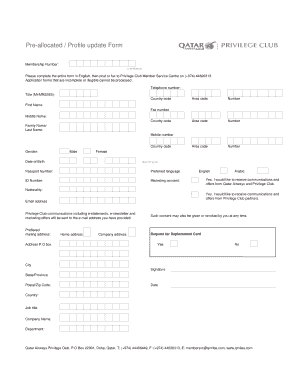
Get Qatar Airways Pre-allocated/profile Update Form
How it works
-
Open form follow the instructions
-
Easily sign the form with your finger
-
Send filled & signed form or save
How to fill out the Qatar Airways Pre-allocated/Profile Update Form online
Filling out the Qatar Airways Pre-allocated/Profile Update Form online is an essential step for updating your membership details effectively. This guide will walk you through each step of the process to ensure a smooth experience.
Follow the steps to complete the form with ease.
- Press the ‘Get Form’ button to access the form and open it in your online document editor.
- Fill in your Membership Number, ensuring it is accurate, as this is a mandatory field.
- Provide your telephone number, including the country code and area code, followed by your number.
- Select your title from the provided options: Mr, Mrs, or Ms.
- Enter your First Name and Middle Name as required for accurate identification.
- Complete your Family Name/Last Name field.
- Indicate your gender by selecting either Male or Female.
- Input your Date of Birth in the format (dd/mm/yyyy).
- Provide your Passport Number accurately.
- Select your Preferred Language for communications from the options available.
- Fill in your ID Number, if applicable.
- Choose whether you consent to receive communications and offers from Qatar Airways and Privilege Club by selecting 'Yes' or 'No'.
- Specify your Nationality.
- Enter your Email Address for all Privilege Club communications, including e-statements and newsletters.
- Select your Preferred Mailing Address, choosing from options like P.O. Box, home address, or company address.
- Indicate if you are requesting a Replacement Card by selecting 'Yes' or 'No'.
- Complete the additional fields including City, State/Province, Postal/Zip Code, and Country.
- Provide your Job Title, Company Name, and Department if relevant.
- Review all entered information for correctness and clarity.
- Once finished, save your changes, and proceed to either download, print, or share the form as needed.
Take action now and complete your Qatar Airways Pre-allocated/Profile Update Form online!
If you forgot to include your middle name on your Qatar Airways ticket, you should act promptly. Using the Qatar Airways Pre-allocated/Profile Update Form can help you correct this omission. Ensure that your ticket matches your identification to avoid any travel complications.
Industry-leading security and compliance
US Legal Forms protects your data by complying with industry-specific security standards.
-
In businnes since 199725+ years providing professional legal documents.
-
Accredited businessGuarantees that a business meets BBB accreditation standards in the US and Canada.
-
Secured by BraintreeValidated Level 1 PCI DSS compliant payment gateway that accepts most major credit and debit card brands from across the globe.


