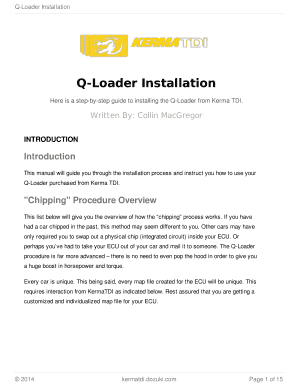
Get Q Loader
How it works
-
Open form follow the instructions
-
Easily sign the form with your finger
-
Send filled & signed form or save
How to fill out the Q Loader online
This guide provides comprehensive instructions for filling out the Q Loader online, ensuring that users can efficiently complete the necessary steps. Whether you are familiar with the process or are encountering it for the first time, this manual supports your journey toward managing your digital document needs.
Follow the steps to complete the Q Loader online process.
- Press the ‘Get Form’ button to access the Q Loader form and open it in your preferred editor.
- Familiarize yourself with the fields presented in the Q Loader. Ensure you have all necessary information ready to fill out each section. Fields may include details about your vehicle and specific ECU information.
- Input the ECU details as requested. Be precise in providing your car’s make, model, and any additional specifications required.
- Review the completed information for accuracy before proceeding. This ensures the right data is submitted.
- Once you have confirmed that all required fields are filled out correctly, you will have the option to save your changes, download the form, print it, or share it electronically.
- Follow any additional prompts to complete the Q Loader submission process online.
Start filling out your Q Loader online today to take the next step towards enhancing your vehicle's performance.
A loader primarily handles the transportation of materials within various environments, such as construction sites or warehouses. Using the Q Loader system, a loader efficiently manages loading and unloading tasks, which can significantly enhance productivity. They play a vital role in ensuring that materials are handled properly and safely. Their work allows other teams to focus on their tasks without interruptions, thereby improving overall operational flow.
Industry-leading security and compliance
-
In businnes since 199725+ years providing professional legal documents.
-
Accredited businessGuarantees that a business meets BBB accreditation standards in the US and Canada.
-
Secured by BraintreeValidated Level 1 PCI DSS compliant payment gateway that accepts most major credit and debit card brands from across the globe.


