Loading
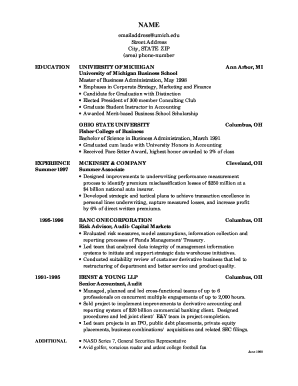
Get Sample Resume (pdf) - University Of Michigan - Umich 2020-2025
How it works
-
Open form follow the instructions
-
Easily sign the form with your finger
-
Send filled & signed form or save
How to use or fill out the Sample Resume (pdf) - University Of Michigan - Umich online
Filling out the Sample Resume from the University of Michigan is an essential step in presenting your qualifications effectively. This guide will walk you through the process, ensuring that you complete each section accurately and professionally.
Follow the steps to fill out your resume efficiently.
- Click ‘Get Form’ button to obtain the form and open it in the editor.
- Begin by entering your personal information at the top of the resume. Include your name, email address, street address, city, state, ZIP code, and phone number.
- Move on to the 'Education' section. List your educational background, starting with the most recent. Include the institution's name, degree obtained, and graduation date. Be sure to highlight any honors or awards, such as 'Graduated cum laude'.
- Next, fill in the 'Experience' section. Start with your most recent work experience. Provide the company name, your job title, location, and dates of employment. Use bullet points to clearly outline your responsibilities and achievements in each role.
- In the 'Additional' section, include any relevant certifications, skills, or personal interests that can support your application. For example, certifications like 'NASD Series 7' or interests that showcase your well-rounded personality.
- After completing all sections, review the document carefully to ensure accuracy and completeness. Once satisfied with your resume, you can save your changes, download it as a PDF, print a copy, or share it with others.
Complete your resume online to enhance your professional profile.
To convert your pages resume into a PDF file, open the document in your word processing app. Click on 'File', then choose 'Export To' and select PDF. This will produce a formatted Sample Resume (pdf) - University Of Michigan - Umich that is perfect for sharing with prospective employers.
Industry-leading security and compliance
US Legal Forms protects your data by complying with industry-specific security standards.
-
In businnes since 199725+ years providing professional legal documents.
-
Accredited businessGuarantees that a business meets BBB accreditation standards in the US and Canada.
-
Secured by BraintreeValidated Level 1 PCI DSS compliant payment gateway that accepts most major credit and debit card brands from across the globe.


