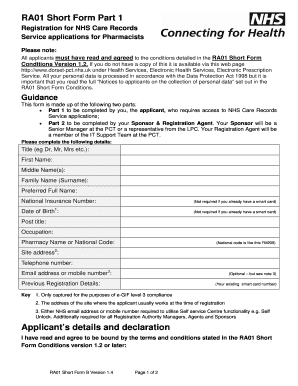
Get Ra01 Form
How it works
-
Open form follow the instructions
-
Easily sign the form with your finger
-
Send filled & signed form or save
How to fill out the Ra01 Form online
This guide provides clear and detailed instructions to users for completing the Ra01 Form online, focusing on the essential steps and components involved. Whether you are a pharmacy professional or part of an IT support team, this guide will help you navigate the process with ease and confidence.
Follow the steps to complete the Ra01 Form online
- Click ‘Get Form’ button to obtain the Ra01 Form and open it in the designated online editor.
- In the first section, fill in your title (e.g., Dr, Mr, Mrs, etc.) followed by your first name, middle names (if applicable), and family name (surname). It is important to ensure that these details are accurate.
- Provide your preferred full name as you would like it to appear. This step ensures that your name is recorded correctly in the system.
- Enter your National Insurance Number. If you do not currently have a smart card, this field is mandatory.
- Input your date of birth. Similar to the National Insurance Number, this is not required if you already possess a smart card.
- Specify your post title and occupation. This information helps validate your role within your organization.
- Fill in the pharmacy name or national code. The national code should be in the format of FM205, for example.
- Provide your site address – the location where you usually work at the time of registration. This is essential for your registration process.
- Enter your telephone number and an email address or mobile number. Ensure that this is an NHS email address or mobile number, since it is required for certain functionalities.
- If applicable, input your previous registration details, including any existing smart card number. This section is optional but useful if you have prior registration details.
- Review your entries for accuracy. Once complete, ensure you read and agree to the terms and conditions stated in the RA01 Short Form Conditions version 1.2 or later.
- Sign and date the form in the designated area to confirm your application. Your name should also be neatly printed below your signature.
- After filling out Part 1, the form should be submitted to your sponsor for Part 2 completion, which includes their signature and confirmation of your identity.
- Finally, save the changes made to the document. You can then download, print, or share the form as needed.
Start completing your Ra01 Form online today for efficient and accurate processing.
Filling out a requisition form requires truthfully entering your information, including your department, the items needed, and justification for the request. Be specific in the item descriptions and quantities to avoid confusion. After completing the form, secure any necessary approvals before submission. The Ra01 Form can provide templates and tips to facilitate this process.
Industry-leading security and compliance
-
In businnes since 199725+ years providing professional legal documents.
-
Accredited businessGuarantees that a business meets BBB accreditation standards in the US and Canada.
-
Secured by BraintreeValidated Level 1 PCI DSS compliant payment gateway that accepts most major credit and debit card brands from across the globe.


