Loading
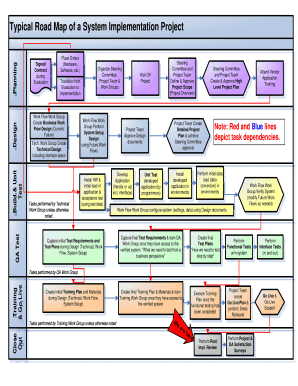
Get Project Roadmap Form
How it works
-
Open form follow the instructions
-
Easily sign the form with your finger
-
Send filled & signed form or save
How to fill out the Project Roadmap Form online
Filling out the Project Roadmap Form online is a crucial step in ensuring the success of your project. This guide provides clear instructions on how to navigate each section of the form, enabling users to effectively document their project roadmap.
Follow the steps to complete the Project Roadmap Form online.
- Press the ‘Get Form’ button to access the Project Roadmap Form and open it in your preferred editing tool.
- Review the main components of the form, including sections for project scope, design documents, and work groups. This will help you prepare the necessary information.
- Fill in the project title and description in the designated fields, clearly outlining the purpose and objectives of your project.
- Detail the project timeline by specifying key dates. Include milestones such as the kickoff project date and completion of major tasks.
- Identify all work groups involved in the project and outline their responsibilities. Be sure to include both technical and workflow work groups.
- List the tasks and phases of the project. Use bullet points or a table format for clarity, ensuring all dependencies are noted.
- After completing the form, you can select options to save changes, download the completed form, print it for physical copies, or share it with your project team.
Start completing the Project Roadmap Form online today to keep your project on track!
A project roadmap typically includes a visual timeline with phases, milestones, and major deliverables highlighted. It provides a strategic overview of the project and is designed to guide teams. When utilizing the Project Roadmap Form, you will find a layout that ensures clarity and efficiency in presenting your project. This visual aspect helps in communicating the project's trajectory effectively.
Industry-leading security and compliance
US Legal Forms protects your data by complying with industry-specific security standards.
-
In businnes since 199725+ years providing professional legal documents.
-
Accredited businessGuarantees that a business meets BBB accreditation standards in the US and Canada.
-
Secured by BraintreeValidated Level 1 PCI DSS compliant payment gateway that accepts most major credit and debit card brands from across the globe.


