Loading
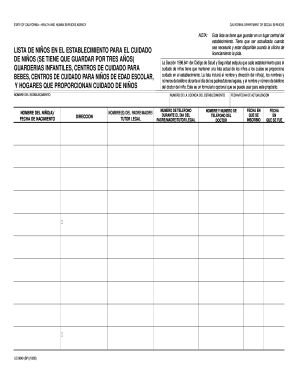
Get Lic 9040 2020-2026
How it works
-
Open form follow the instructions
-
Easily sign the form with your finger
-
Send filled & signed form or save
How to fill out the Lic 9040 online
This guide provides clear instructions on how to fill out the Lic 9040 form online. By following the steps outlined below, users can easily create and maintain an accurate list of children in their care facilities in compliance with state regulations.
Follow the steps to complete the Lic 9040 form online.
- Click ‘Get Form’ button to obtain the form and access it in the online editor.
- Enter the name of your establishment in the designated field. Ensure the name is accurate and reflects the registered entity.
- Fill in the current date and update date in the specified fields, indicating when the form was last modified.
- Provide the license number of your establishment in the appropriate section. This number should be readily available from your licensing documents.
- List each child's name and date of birth in the sections provided. Ensure that all information is correct and up to date.
- Include the names and contact numbers of the parents or legal guardians during daytime hours. This ensures emergency contacts are easily accessible.
- Document the name and phone number of the child's doctor in the corresponding field. This information is vital for health-related emergencies.
- If applicable, indicate the enrollment date and departure date for each child in care to maintain accurate records.
- Review all entries for completeness and accuracy. Make any necessary corrections before finalizing.
- Save the changes in the form. You can also download, print, or share the completed document as needed.
Start filling out your Lic 9040 form online today for easy management of your childcare records.
You should place the .lic file in a location that is easy to access for the associated software. Commonly, the installation directory of the application is ideal, or you can use a designated licensing folder in your documents. Keeping it organized will ensure a smooth operation with your Lic 9040 processes.
Industry-leading security and compliance
US Legal Forms protects your data by complying with industry-specific security standards.
-
In businnes since 199725+ years providing professional legal documents.
-
Accredited businessGuarantees that a business meets BBB accreditation standards in the US and Canada.
-
Secured by BraintreeValidated Level 1 PCI DSS compliant payment gateway that accepts most major credit and debit card brands from across the globe.


