Loading
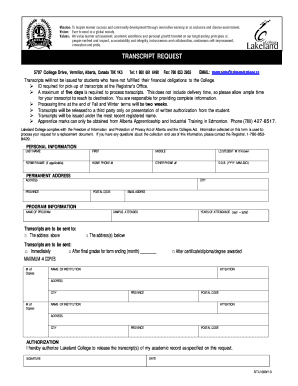
Get Transcript Request Form - Lakeland College 2020-2025
How it works
-
Open form follow the instructions
-
Easily sign the form with your finger
-
Send filled & signed form or save
How to fill out the Transcript Request Form - Lakeland College online
Filling out the Transcript Request Form is an essential step for obtaining your academic records from Lakeland College. This guide provides straightforward instructions to help users navigate the online process effectively.
Follow the steps to complete your transcript request.
- Press the ‘Get Form’ button to download the Transcript Request Form and open it in your document editor.
- In the personal information section, enter your last name, first name, and middle name. If you have a Lakeland College student number, input it in the designated field. Include any former names if applicable as this helps in retrieving your records.
- Provide your home phone number and another contact number. Ensure that your date of birth is entered correctly in the format YYYY-MM-DD.
- Fill out your permanent address, including street address, city, province, and postal code. This information is vital for transcript delivery.
- State the name of the program you were enrolled in and the campus you attended. This helps in identifying your academic record promptly.
- Indicate where you want the transcripts sent. You can choose to have them sent to your permanent address provided earlier or specify a different address below.
- Specify the years of attendance by entering the starting and ending year of your studies at Lakeland College.
- Select when you want the transcripts to be sent: immediately, after final grades are posted for the current term, or after a certificate/diploma/degree is awarded.
- If you need multiple copies, indicate the number of copies required, up to a maximum of four.
- In the authorization section, sign and date the form to authorize Lakeland College to release your transcripts as specified in your request.
- Once you have completed all sections, save your changes. You can then download, print, or share the form as necessary.
Begin your transcript request online to ensure you receive your academic records promptly.
Related links form
To send your community college transcript to the University of Texas (UT), request your transcripts through your college's online portal or form. Include UT’s address on the request form to ensure they reach the right office. Follow any specific guidelines UT may have concerning transcript submissions. This process is similar to what you would use for the Transcript Request Form - Lakeland College.
Industry-leading security and compliance
US Legal Forms protects your data by complying with industry-specific security standards.
-
In businnes since 199725+ years providing professional legal documents.
-
Accredited businessGuarantees that a business meets BBB accreditation standards in the US and Canada.
-
Secured by BraintreeValidated Level 1 PCI DSS compliant payment gateway that accepts most major credit and debit card brands from across the globe.


