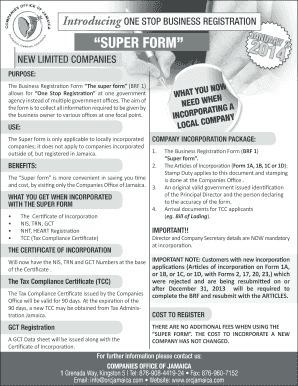
Get Brf1 Form
How it works
-
Open form follow the instructions
-
Easily sign the form with your finger
-
Send filled & signed form or save
How to fill out the Brf1 Form online
The Brf1 Form, also known as the Business Registration Form, is designed for local businesses to streamline the registration process in Jamaica. This guide will provide you with clear, step-by-step instructions on how to effectively complete the Brf1 Form online.
Follow the steps to complete the Brf1 Form with ease.
- Click the ‘Get Form’ button to obtain the Brf1 Form and open it in your preferred online editor.
- Start by entering your business name in the designated field. Ensure that the name complies with the local regulations and is unique.
- Provide the required details of the Principal Director, including their full name, address, and valid government-issued identification information.
- Fill in the mandatory details for the company secretary, if applicable. This should include their contact information and identification details.
- Complete all sections regarding the business structure and purpose, ensuring that all the information is accurate and comprehensive.
- Review the data entered in the form carefully to identify any potential errors or omissions.
- Once all fields are complete, you can save changes, download a copy for your records, print the form, or share it as needed.
Begin your online registration process by completing the Brf1 Form today.
To search for a company name in Jamaica, you need to access the Companies Office of Jamaica's database, which contains registered names and details. Start by visiting their official website and using the search function provided. It is crucial to verify that the desired name isn't already taken, which ensures your business's uniqueness. Additionally, consider utilizing the BRF1 Form on platforms like US Legal Forms to aid in your registration process once you’ve confirmed the availability of your chosen name.
Industry-leading security and compliance
-
In businnes since 199725+ years providing professional legal documents.
-
Accredited businessGuarantees that a business meets BBB accreditation standards in the US and Canada.
-
Secured by BraintreeValidated Level 1 PCI DSS compliant payment gateway that accepts most major credit and debit card brands from across the globe.


