Loading
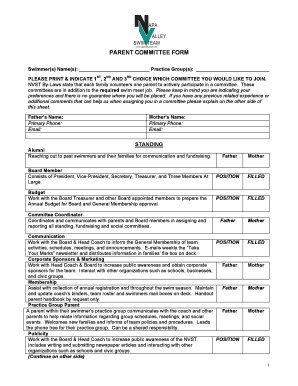
Get Nvst Form
How it works
-
Open form follow the instructions
-
Easily sign the form with your finger
-
Send filled & signed form or save
How to fill out the Nvst Form online
Filling out the Nvst Form online is a straightforward process that allows you to express your interests and preferences for parent committee participation. This guide will walk you through each section of the form to ensure that you complete it accurately.
Follow the steps to fill out the Nvst Form online effectively.
- Press the ‘Get Form’ button to obtain the form and open it in your preferred editor.
- Begin by entering the names of the swimmer(s) in the designated field. Ensure to write clearly to avoid any confusion regarding selection.
- Next, indicate the practice group(s) that the swimmer(s) belong to by selecting from the available options provided.
- In the committee preferences section, please print your top three choices for the committee you would like to join. Indicate your preferences clearly by marking 1, 2, and 3 next to the corresponding committee.
- Fill in the names of both parents or guardians along with their primary phone numbers and email addresses. It is crucial to provide accurate contact information for effective communication.
- For additional insights, if you have previous related experience or comments that could assist the committee in their decision-making, please use the space provided on the opposite side of the sheet.
- Once you have completed all sections of the form, review your entries for accuracy and completeness.
- Finally, you can save your changes, download a copy, print the form for physical submission, or share it if required.
Complete the Nvst Form online today to ensure your participation in the parent committees!
The Nvst Form S8 is utilized by companies to register securities related to employee benefit plans. This form allows a business to offer stock options or stock grants, expanding employee compensation options. By leveraging the Nvst Form S8, companies can enhance their employee benefits and improve workplace satisfaction.
Industry-leading security and compliance
US Legal Forms protects your data by complying with industry-specific security standards.
-
In businnes since 199725+ years providing professional legal documents.
-
Accredited businessGuarantees that a business meets BBB accreditation standards in the US and Canada.
-
Secured by BraintreeValidated Level 1 PCI DSS compliant payment gateway that accepts most major credit and debit card brands from across the globe.


