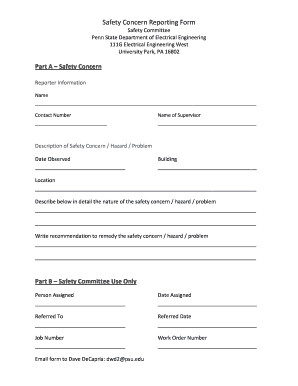
Get Safety Concern Reporting Form - Electrical Engineering 2020-2026
How it works
-
Open form follow the instructions
-
Easily sign the form with your finger
-
Send filled & signed form or save
How to fill out the Safety Concern Reporting Form - Electrical Engineering online
Filing a safety concern reporting form is an important step in promoting a safe working environment. This guide provides clear and user-friendly instructions on how to effectively complete the Safety Concern Reporting Form for Electrical Engineering online.
Follow the steps to complete and submit your safety concern report.
- Click ‘Get Form’ button to obtain the form and open it in the editor.
- In Part A, begin by filling out the reporter information. Enter your name and contact number, as well as the name of your supervisor.
- Provide a detailed description of the safety concern, hazard, or problem you have observed. Include the date you observed the issue, as well as the building and specific location where it occurred.
- In the description section, write out the details of the nature of the safety concern. Include any relevant facts that can help with understanding the issue.
- Conclude Part A by writing your recommendations to address and remedy the safety concern or hazard.
- Once you have completed Part A, proceed to Part B — this section is for the Safety Committee's use only and should be filled out by them.
- Make sure to review all filled sections for accuracy. Once satisfied, you can save your changes, download, print, or share the completed form as needed.
Complete your Safety Concern Reporting Form online today to help maintain a safe environment.
The four key steps in safety reporting include identifying the hazard, documenting the details, reporting to the appropriate authority, and following up on corrective actions. Begin by recognizing any potential risks and gathering necessary information. Next, use a system like the Safety Concern Reporting Form - Electrical Engineering to submit your report, and ensure that outcomes are tracked for improvement.
Industry-leading security and compliance
-
In businnes since 199725+ years providing professional legal documents.
-
Accredited businessGuarantees that a business meets BBB accreditation standards in the US and Canada.
-
Secured by BraintreeValidated Level 1 PCI DSS compliant payment gateway that accepts most major credit and debit card brands from across the globe.


