Loading
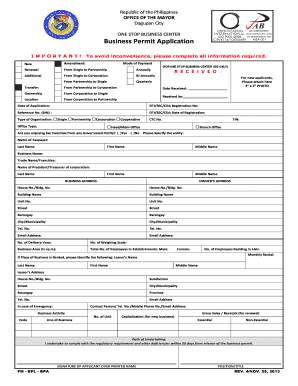
Get Lessor Permit Sample
How it works
-
Open form follow the instructions
-
Easily sign the form with your finger
-
Send filled & signed form or save
How to fill out the Lessor Permit Sample online
Completing the Lessor Permit Sample online can streamline the process of applying for a business permit. This guide provides clear, step-by-step instructions to help you accurately fill out each section of the form.
Follow the steps to fill out your Lessor Permit Sample confidently.
- Press the ‘Get Form’ button to obtain the Lessor Permit Sample and open it in your online editor.
- Begin by selecting whether this application is for a new permit, an amendment, or a renewal. Please ensure you check the appropriate box.
- Choose the mode of payment that suits your business; you can opt for annual, bi-annual, quarterly, or additional options based on your business needs.
- Enter the date of application along with your DTI, SEC, or CDA registration number. Make sure these details are accurate, as they are essential for processing.
- Indicate your business type and organization structure by checking the corresponding options (Single, Partnership, Corporation, Cooperative).
- For new applicants, please upload a recent 2” x 2” photo in the designated area.
- Fill in the taxpayer name by entering the last name, first name, and middle name, followed by the business name and any trade name or franchise, if applicable.
- Provide the owner's address and contact information, including the telephone number and email address.
- Detail the business address, ensuring all fields are completed accurately, and include additional contact information if required.
- Complete the fields concerning business activity and structure, such as capitalization for new businesses and gross sales for renewals.
- Sign the Oath of Undertaking section to affirm compliance with regulatory requirements, including your printed name and position/title.
- Finally, review all sections thoroughly, ensure completeness, and save your changes. You can then download, print, or share the completed form for submission.
Encourage others to complete their forms online to facilitate a smoother application process.
Related links form
In Navotas, obtaining a business permit requires submitting an application form along with the necessary documents like your business registration certificate, tax identification number, and lease contract. You will also need to present a locational clearance and undergo a health inspection for certain types of businesses. Using a Lessor Permit Sample can help ensure you include all required documentation in your application.
Industry-leading security and compliance
US Legal Forms protects your data by complying with industry-specific security standards.
-
In businnes since 199725+ years providing professional legal documents.
-
Accredited businessGuarantees that a business meets BBB accreditation standards in the US and Canada.
-
Secured by BraintreeValidated Level 1 PCI DSS compliant payment gateway that accepts most major credit and debit card brands from across the globe.


