Loading
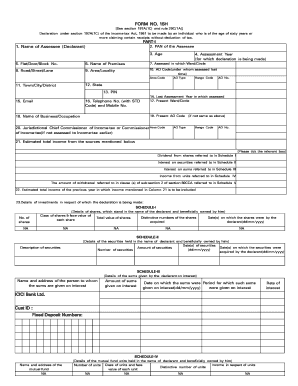
Get Icici Bank Form
How it works
-
Open form follow the instructions
-
Easily sign the form with your finger
-
Send filled & signed form or save
How to fill out the Icici Bank Form online
Filling out the Icici Bank Form online is a straightforward process aimed at individuals aged sixty years or older, who wish to claim certain receipts without tax deduction. This guide will walk you through each section of the form for a seamless completion.
Follow the steps to successfully fill out the Icici Bank Form.
- Press the ‘Get Form’ button to acquire the form and access it for editing.
- Begin by entering the name of the assessee (declarant) in the designated field.
- Next, fill in the Permanent Account Number (PAN) of the assessee, which is essential for identification.
- Indicate the age of the declarant to confirm eligibility.
- Specify the assessment year for which the declaration is being made.
- Provide your address details, including flat/door/block number, road/street/lane, and area/locality.
- Enter the town/city/district, state, and postal code (PIN) of the declarant's residence.
- Include the last assessment year in which the declarant was assessed.
- Provide contact numbers, including both telephone (with STD code) and mobile.
- Fill in details of the business or occupation of the declarant.
- Specify the jurisdictional chief commissioner or Commissioner of Income-tax details.
- In section 21, select the relevant boxes for the estimated total income sources.
- Indicate the estimated total income for the previous year in which the specified income will be reported.
- Complete schedules I to V with the appropriate details regarding shares, securities, sums given on interest, mutual fund units, and National Savings Scheme withdrawals.
- Conclude by signing the declaration where indicated, ensuring all information is accurate.
- Finally, save the changes made to the form, and as needed, you can download, print, or share the filled form.
Complete your Icici Bank Form online today for a smooth declaration process.
To contact ICICI Bank customer care from outside India, call the international helpline number provided on their website. It is best to have your account details ready for reference during the call. You can also reach out through email or their official social media channels for assistance regarding your ICICI Bank Form.
Industry-leading security and compliance
US Legal Forms protects your data by complying with industry-specific security standards.
-
In businnes since 199725+ years providing professional legal documents.
-
Accredited businessGuarantees that a business meets BBB accreditation standards in the US and Canada.
-
Secured by BraintreeValidated Level 1 PCI DSS compliant payment gateway that accepts most major credit and debit card brands from across the globe.


