Loading
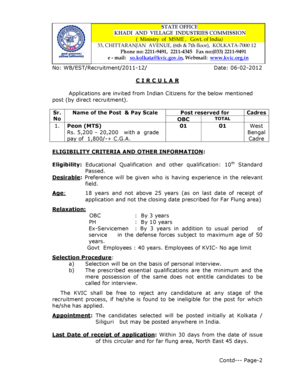
Get Pmegp Helpline Number 2020-2025
How it works
-
Open form follow the instructions
-
Easily sign the form with your finger
-
Send filled & signed form or save
How to fill out the Pmegp Helpline Number online
This guide provides a step-by-step approach to filling out the Pmegp Helpline Number form online. It is designed to support users at all levels of experience by offering clear and concise instructions.
Follow the steps to fill out the Pmegp Helpline Number form accurately.
- Click the ‘Get Form’ button to access the Pmegp Helpline Number form and open it in your preferred document editor.
- Begin by entering the post you are applying for in the designated field. Ensure this information matches any job listings you are responding to.
- Provide your full name as it appears on your educational certificates. Leave a space between the first and last part of your name if necessary.
- Fill in your correspondence address using capital letters to ensure clarity. Include your postal code, and provide both a telephone number and an email address for contact purposes.
- Indicate your category by marking the appropriate box such as OBC, PH (physically handicapped), Ex-Serviceman, or Government/KVIC Employee. Include an attested copy of supporting documents where required.
- Enter your date of birth as per your school leaving certificate. Ensure to include the day, month, and year. Verify this information to avoid discrepancies.
- Select your gender by marking the relevant box. Provide your nationality and the name of your father or partner as applicable.
- Detail your educational and professional qualifications starting from matriculation onwards. List the institution's name, subjects studied, and the date of passing along with your aggregate percentage.
- Describe your past work experience in detail. Include the name of the employer, your designation, period of service, and the nature of duties performed.
- Make sure to include any other relevant information, such as languages known and their proficiency.
- Finally, review all entries for accuracy. Once confirmed, you can save changes, download, print, or share your completed Pmegp Helpline Number form.
Complete and submit your Pmegp Helpline Number form online today!
To find your PMEGP username and password, visit the official PMEGP portal and look for the login section. If you forgot your password, there is typically an option to reset it via your registered email. For further help, connecting with the Pmegp Helpline Number can provide quick assistance.
Industry-leading security and compliance
US Legal Forms protects your data by complying with industry-specific security standards.
-
In businnes since 199725+ years providing professional legal documents.
-
Accredited businessGuarantees that a business meets BBB accreditation standards in the US and Canada.
-
Secured by BraintreeValidated Level 1 PCI DSS compliant payment gateway that accepts most major credit and debit card brands from across the globe.


